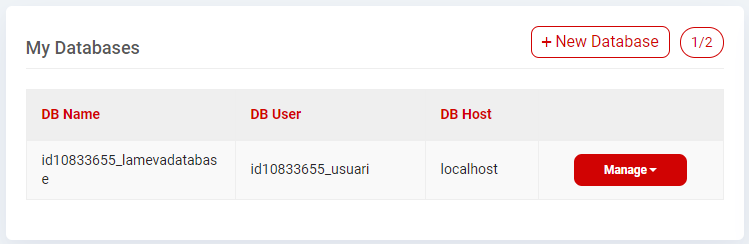Hello community. I am new to website building, and am having a hard time with the WordPress setup. When I input my database information, I get the error " Error establishing a database connection." I have been trying for hours now, with no luck.
I then tried to log into the db using myPhPAdmin, but it will not let me log in either. What am I doing wrong?

Maybe database issues, please just wait it out 
Why I Can’t access my database .when i am select a table then it showing this error #2006 - MySQL server has gone away
And also my users can’t login to my Application because i am using this database to my app.
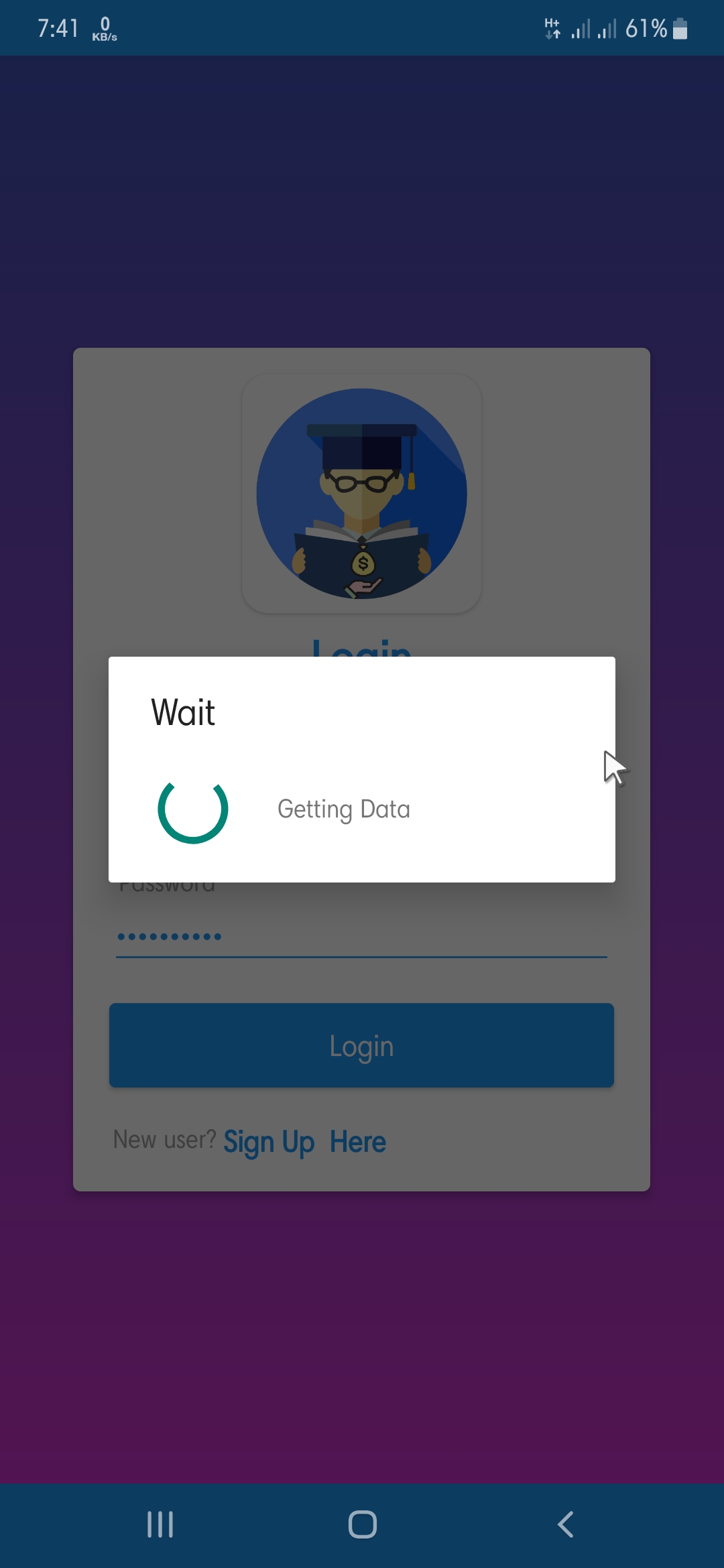 !
!
Here is my website link : https://testingquizdata.000webhostapp.com/
Some database nodes are currently down. Please be patient while we work on resolving the issue 
1 Like
I cannot access phpMyAdmin when i click manage PhpMyAdmin. Always password is incorrect. I do not know how to fix it. Thank you for you help !
I just created a new DDBB with a password and a user and when I open phpmyadmin i enter exactly the same credentials and says my access is denied.
What i’m doing wrong?
1 Like
Try the manage button via our panel?
Hi there,
I just have the same problem and I wonder if I did something wrong or if the phpMyAdmin is temporarily down or something. I am new in all this and it would be my first database
I created a Database in the 000webhost control panel -> Database manager.
I then tried to connect to it using a PDO from my php site. For that, I followed exactly the tutorial of the colleagues here: How to Connect to Database Using PHP
Since the connection kept failing, I tried to connect to the database directly via the "manage -> phpMyAdmin. I am trying to input the username that I can read in my 000webhost control panel and the password I set, or any other combination since this doesn’t work, but no success.
I’d be very happy to recieve some help! Or perhaps the system is just down and we need to wait?
Thanks in advance!
If those affected could post the URL below
Hi Infinity,
Thanks. The webpage from which I am trying to access the server is this one:
https://acroskilltreebeta.000webhostapp.com/tutorials-php/mySQL-tutorial.php
The info about my Database is here:
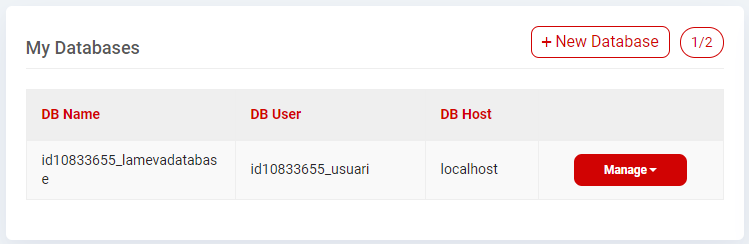
Is that the information you need? Thanks for the help!
Please just wait it out 

It is likely related to database issues at our end! 
Thank you for the response. I am willing to accept that it is a database issue, but how would I have known that? Also, how will we know when it is back up?
Since the error message suggests database, I would have went with that.
You see status here: https://status.000webhost.com/


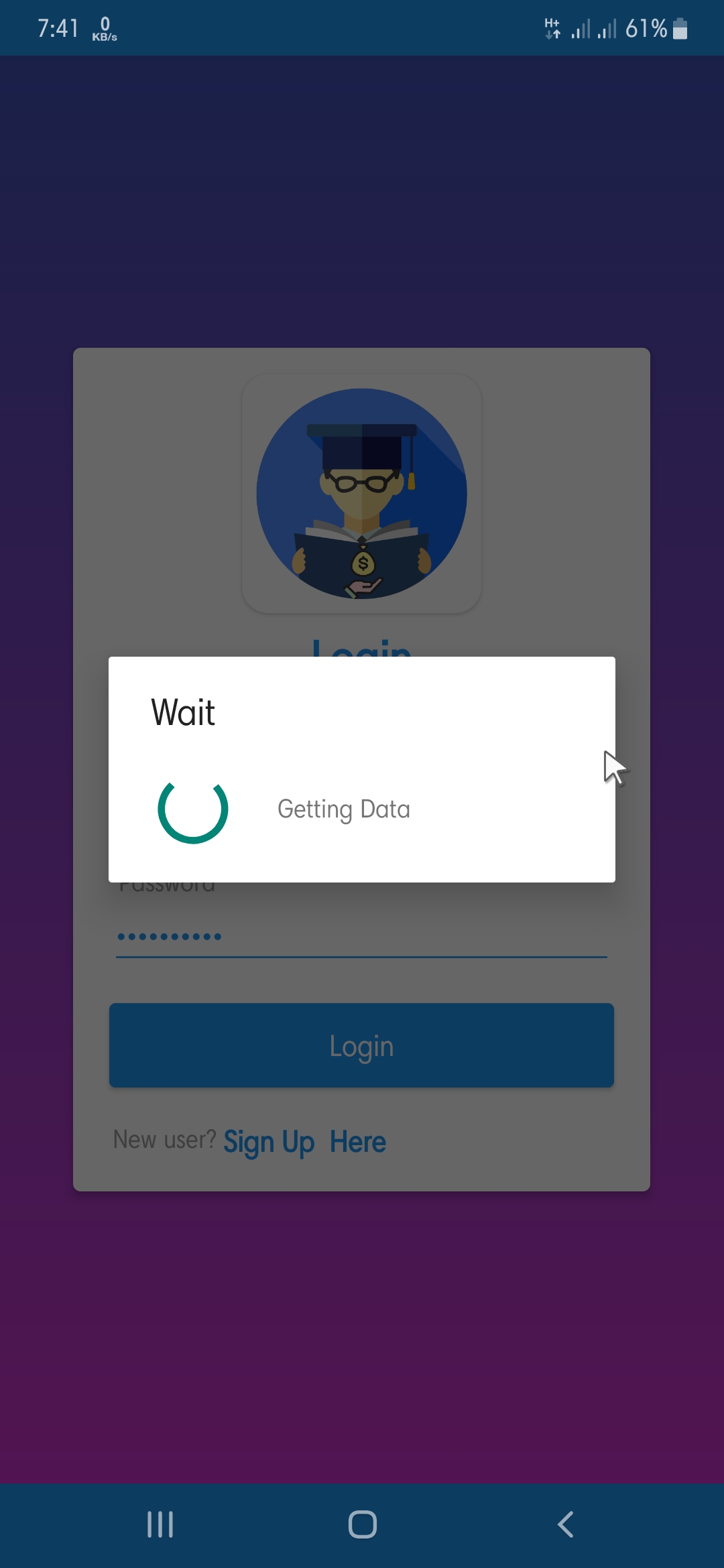 !
!