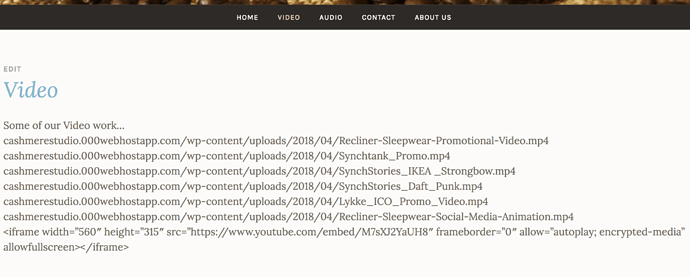Hi. I uploaded some videos (around 30mb each) to my wp-content > uploads > 2018 > 04, folder using filezilla. They seemed to have uploaded and copies across to the right ‘Remote Site’ filezilla box successfully. But I have refreshed my Wordpress dashboard and cannot see any of these files under the “Media” tab. Where might I have gone wrong.
Ps, I tried to increase the max file upload size using the various techniques of adding to or editing the Wordpress files via 000webhost’s File Manager. Under the upload button on my WP Dashboard the number has now changed to say “Maximum upload file size: 34 MB.” - but the maximum file I have been able to upload is 16mb. Video files that are 30mb have failed to upload and shows a “HTTP error.”
Wherever you upload them in the FTP client take note and visit that directly, i.e. if you upload to public > content > media > upload
then browse to http://yoursite.com/content/media/upload/file.mp4 etc and see if it loads, if it does then embed that in your blog post.
There is a max file size uploading videos from web browser using WordPress so probably why you hit an error, and WordPress won’t always see the videos you upload via FTP depending on what addon/plugin you use for your media management.
Hi. thanks for your response. I tried checking the video paths in the url field and they are working (once I enter the url the video starts playing in the browser). But when I paste those video links into my WP page & then hit Preview, all i see is the link written out on the page - the videos aren’t displayed. Where have I gone wrong? Have attached mage below;
This is a portfolio and I dont want it to be very publicly visible. I don’t want to embed youtube video. Anyone know why the Filezilla videos aren’t showing up in my WP backend?