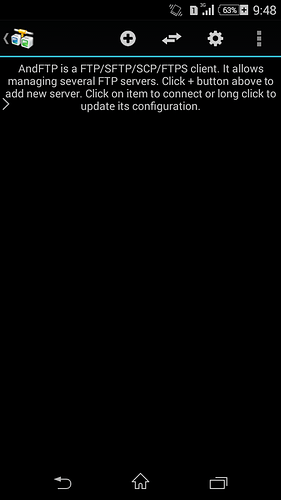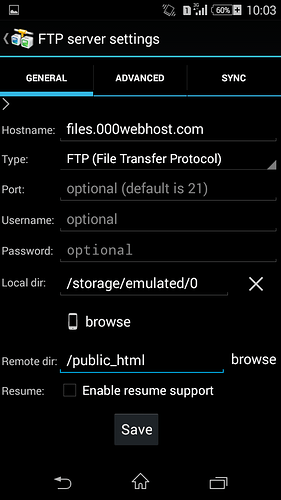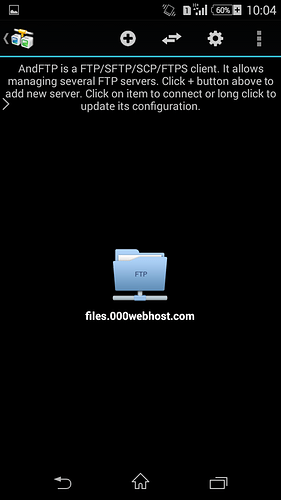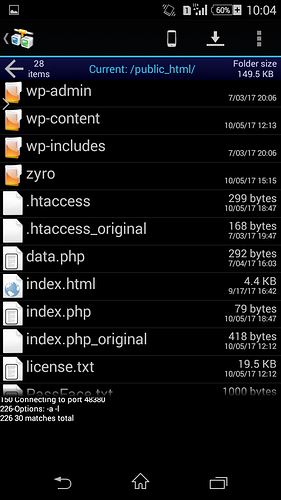Hello everyone today I am going to tell you that how you can get filezilla on your Android and can upload any big files from your sticky phone when you don’t have a pc.
Before proceeding it confirm that your Android version is 4.1+ means jellybean or higher.
Here We Go
-
We have to download a application named AndFTP.
-
You can download it directly from here or by going into your play store.
-
Now open it and tap on + icon as shown in image below.
-
Now fill your server hostname,type, Port, username,password and enter your directory name in remote directly like /public_html
-
Finally your server has been installed. Click on icon of your file manager as shown in image below.
-
Now finally click on save button and it will show you all the files of your website and you can upload files,set permission and can do anything with your files.
I hope you enjoyed the tutorial