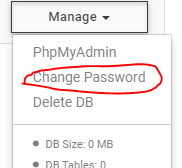The ajax calls in my site are not working, but the code for the php behind them works just fine on my personal computer. I console.logged the data returned from the ajax calls and what comes back is an error saying that the connection refused.
I’m sure that this is a problem with the database password because when I try to login to phpmyadmin, it fails (even after I change the password and try to use it immediately after). Why that is I don’t know, but I think that I have to solve that issue!
In case that isn’t the main problem, though, I would also like to know what ip address I should use for the host.
Oh, and the url to my site is: https://tester0.000webhostapp.com/
Thanks for your response.
Head to manage database, pick a new password, wait a few minutes use the phpmyadmin link to automatically be logged into it, use the logout option, ensure the username is correct and try the new password you selected
Changing the password, waiting a few minutes, and then trying to login with it didn’t work. I get the following error(s):
#1045 - ProxySQL Error: Access denied for user ‘Id8712127_baphead’@‘2a02:4780:bad:c0de::19’ (using password: YES)
mysqli_real_connect(): (HY000/1045): ProxySQL Error: Access denied for user ‘Id8712127_baphead’@‘2a02:4780:bad:c0de::19’ (using password: YES)
Headed to Manage Database > Manage > phpMyAdmin and it logged me in without issue.

All script examples in the tutorial provided above connect fine it seems?
https://tester0.000webhostapp.com/pdo.php
https://tester0.000webhostapp.com/mysql.php
https://tester0.000webhostapp.com/mysqli.php
Okay, thanks. I realize that I probably should have changed the password from within phpmyadmin as is shown in the screenshot above.
Now, just out of curiosity, what password am I changing when I click manage=>change password?
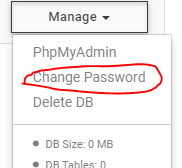
The database password?
& use the red circled option to change passwords for database.
Don’t use the one shown within phpmyadmin
Why not use the one within phpmyadmin? It worked for me when I used it and the one in the red circle did not.
Well use it if you wish then…
Is there any particular reason not to use it? I wouldn’t want to risk losing data or anything
The panel was designed with the features needed to use database correctly I assume if you change from within PHPmyadmin then the panel won’t see the change correctly.
I don’t think you’ll be changing database passwords often anyhow.