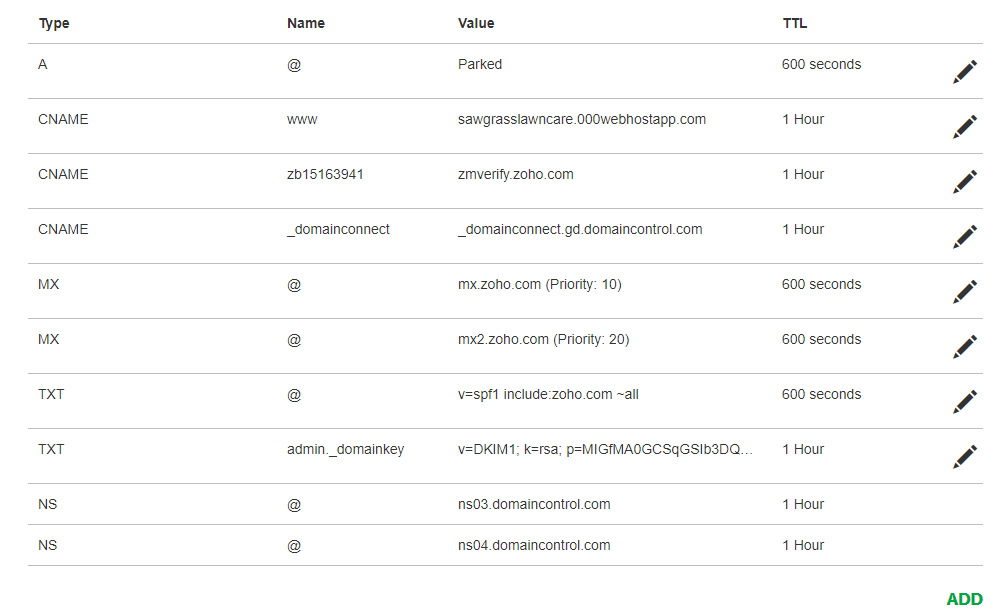I just started building my site 1 hour, so no snickering :). My website is working as long as I type in www.sawgrasslawncare.com as soon as I remove www it says that it’s a parked GoDaddy site. I used the point to using CNAME instead because I am using an external email service that needs to be managed on GoDaddy’s site. Any advice?
1 Like
Type CNAME
Name @
Value yoursite.000webhostapp.com (replace yoursite with your actual site name)
For non www
And for www
use
Type CNAME
Name www
Value yoursite.000webhostapp.com
That doesn’t work. It says the “specified record already exists” on GoDaddy. I have the below set up already on GoDaddy and it won’t let me change it. Shouldn’t it be able to point to both www and non-www at the same time?
Type CNAME
Name www
Value sawgrasslawncare.000webhostapp.com
Post screenshot of your domain dns panel.
2 Likes
Edit the @ record? maybe? 
1 Like
Try @Infinity suggestion.
Also i see you’re trying to redirect your “*.000webhostapp.com” to “www” version, which is not possible. You can’t use “www” with a subdomain.