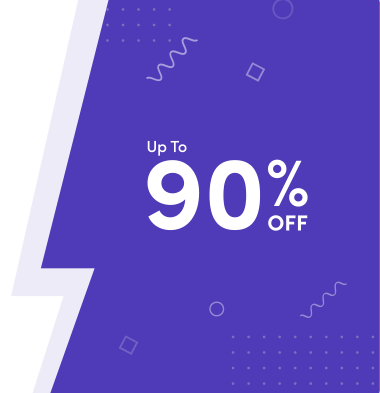Knowledge Base Articles
How do I point my existing domain to your nameservers?If you have registered a domain and you want to link it to your website, you can do it in two ways:
If you want to park your domain, please go to your domain registrar first and update the Name Servers of your domain to 000webhost’s ones. After that, go to 000webhost cPanel > 'Manage Website' > 'Set web address' > 'Own domain' > enter 'Domain Name' and now wait for Name Server to propagate. This process can take up to 24 - 48 hours and it’s not in 000webhost’s control. After Name Servers have been propagated, you should be able to link the domain to your website, if this has not been done automatically: 000webhost cPanel > 'Manage Website' > 'Set web address' > 'My domains' section > locate your domain > 'Manage' dropdown > 'Link Website' If you want to use CNAME pointing please go to your domain registrar first, at their DNS zone management. There please create two CNAME records:
If @ is not supported, then replace it with your naked domain (eg: domain.com). After doing so, please wait few around 30 minutes (it can be longer) and go to 000webhost cPanel > 'Manage Website' > 'Set web address' > 'Own domain' > 'Point domain'. |
Go back