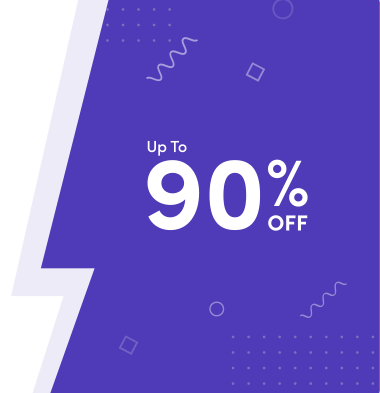Knowledge Base Articles
How do I upload files to my website?You must either use FTP (file transfer protocol) client, or upload via our File Manager located in your members' area. public_html is the only folder of which content is accessible to the browser, therefore all your website content must be uploaded there. Also, there must be a file named index.htm, index.html or index.php inside public_html directory for site to be working properly. If you accidentally deleted your public_html folder use Repair my Website tool from settings in members' area. |
Go back