If you have been paying attention to web development job postings in recent years, there is a good chance that you have seen Bootstrap mentioned along with CSS and jQuery as part of the skills that employers are looking for. Bootstrap is a front-end framework for web development created in 2011 by Twitter software engineers. Initially, it was an internal tool used by Twitter developers but was eventually released as an open-source project after a hackathon session.
Responsive web design is a major focus of Bootstrap. Developers who are familiar with HTML, CSS, and jQuery will likely feel at home with this framework. In the near future, the jQuery library will switch to its own JavaScript library, but the functionality will remain primarily the same.
Why Use Bootstrap?
In the seven years that Bootstrap has been around, it has become one of the most popular front-end frameworks for web development. To a certain extent, learning how to use Bootstrap is easier than other frameworks because it’s only for front-end projects. The heavy lifting of CSS coding is eased by dynamic libraries, and there are plenty of attractive themes to choose from. Three major web design principles followed by Bootstrap make it ideal for modern development: grid layouts, mobile-first philosophy and flat design.
In essence, if you need to complete a quick project that looks modern and effectively adapts to mobile devices, Bootstrap is an excellent choice. Theme hunters appreciate the modern and intuitive layouts that have a Twitter-like feel. Moreover, Bootstrap is perfect for projects that call for a progressive web app to be released as soon as possible.
Getting Started With Bootstrap
The easiest way to learn Bootstrap is to create a new folder for your project along with a simple file with the proper declarations to make it an index.html page with just one Head and one Body element. If you prefer to use a compiler, you can locally install all the CSS and JS libraries you need here.
Locally hosted Bootstrap projects will require its libraries to be unzipped into the folder that contains the index.html file.
A more expedient way to work with Bootstrap is through its own CDN, which you can invoke by pasting the following code into the header of your index.html page:
<link rel="stylesheet" href="https://stackpath.bootstrapcdn.com/bootstrap/4.1.3/css/bootstrap.min.css" integrity="sha384-MCw98/SFnGE8fJT3GXwEOngsV7Zt27NXFoaoApmYm81iuXoPkFOJwJ8ERdknLPMO" crossorigin="anonymous">
jQuery Library Installation
Future versions of Bootstrap will forego jQuery. For the time being, however, you will need to download its libraries from code.jquery.com/ and install them in your project folder. Alternatively, the CDN version method would be to paste the following code snippet at the footer of your index.html page, right below the body:
<script src="https://code.jquery.com/jquery-3.3.1.slim.min.js" integrity="sha384-q8i/X+965DzO0rT7abK41JStQIAqVgRVzpbzo5smXKp4YfRvH+8abtTE1Pi6jizo" crossorigin="anonymous"></script>
The final Bootstrap element to load will be its JavaScript library, which can also go in the footer under the jQuery script:
<script src="https://stackpath.bootstrapcdn.com/bootstrap/4.1.3/js/bootstrap.min.js" integrity="sha384-ChfqqxuZUCnJSK3+MXmPNIyE6ZbWh2IMqE241rYiqJxyMiZ6OW/JmZQ5stwEULTy" crossorigin="anonymous"></script>
Understanding Bootstrap Templates and Themes
Bootstrap lacks templates because the framework itself is a template with HTML, CSS, jQuery, and JavaScript, which are all yours to customize. Similar to WordPress, you can get a faster start by working with themes, and one that is highly recommended for beginners is this one.
The shop template is ideal for beginners because it makes it easier to get a feel for grid design. When you download a Bootstrap theme, you get two folders, one for documentation and the other for the theme itself. The documentation folder is where the JavaScript, CSS and asset files are stored. Keep in mind that HTML files hold the content of your project, JavaScript files hold the interactive effects, and CSS contains all the visual style elements such as fonts and colors.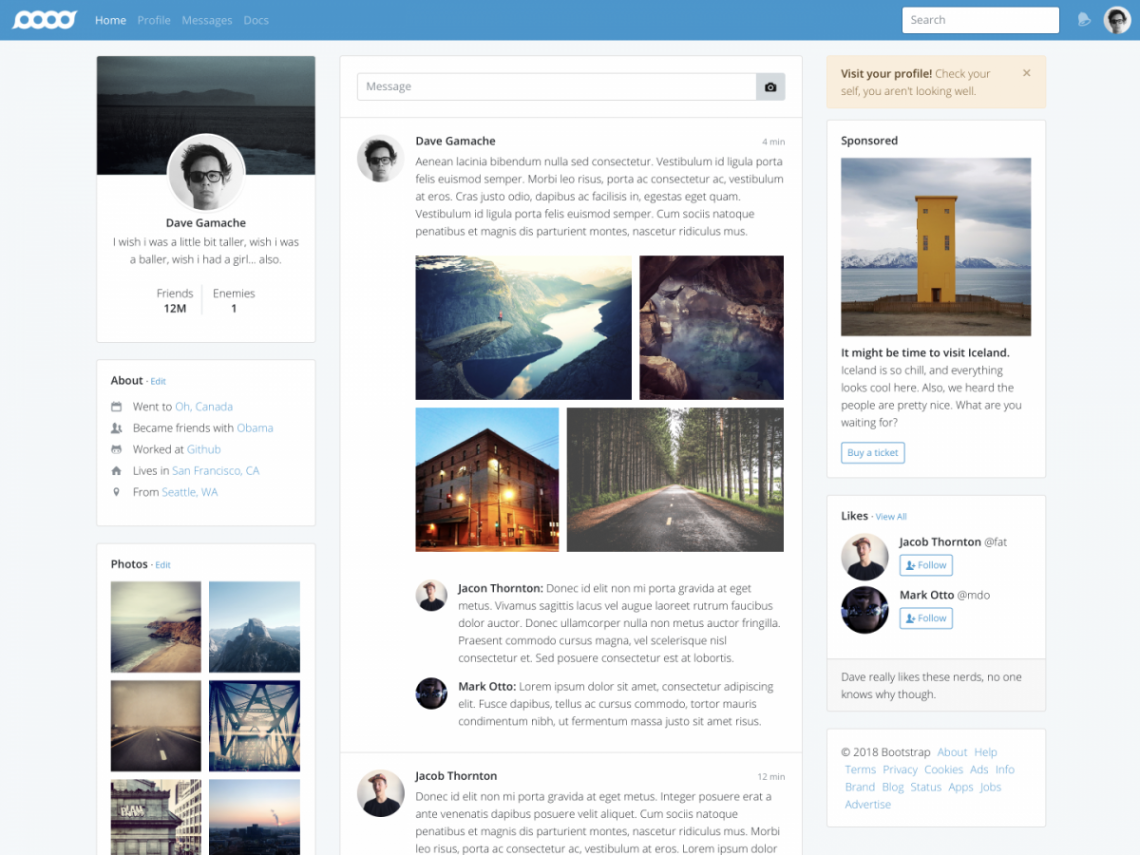
Understanding the Bootstrap Grid
Once you see how responsive design flows on Bootstrap themes, it will be easier to understand the grid system. As previously mentioned, Bootstrap is a template of 12 columns. Major elements in the grid include:
- Navbar
- Buttons
- Header
- Forms
- Cards
Everything in Bootstrap runs on containers developed with responsive design in mind. One important purpose of containers is to control the width in a way that content does not come uncomfortably close to the edge of browsers. Instead, it snaps into place. The margin space created by the intersection of rows and columns is negative in order to create gutters that prevent content elements from overlapping or running into each other.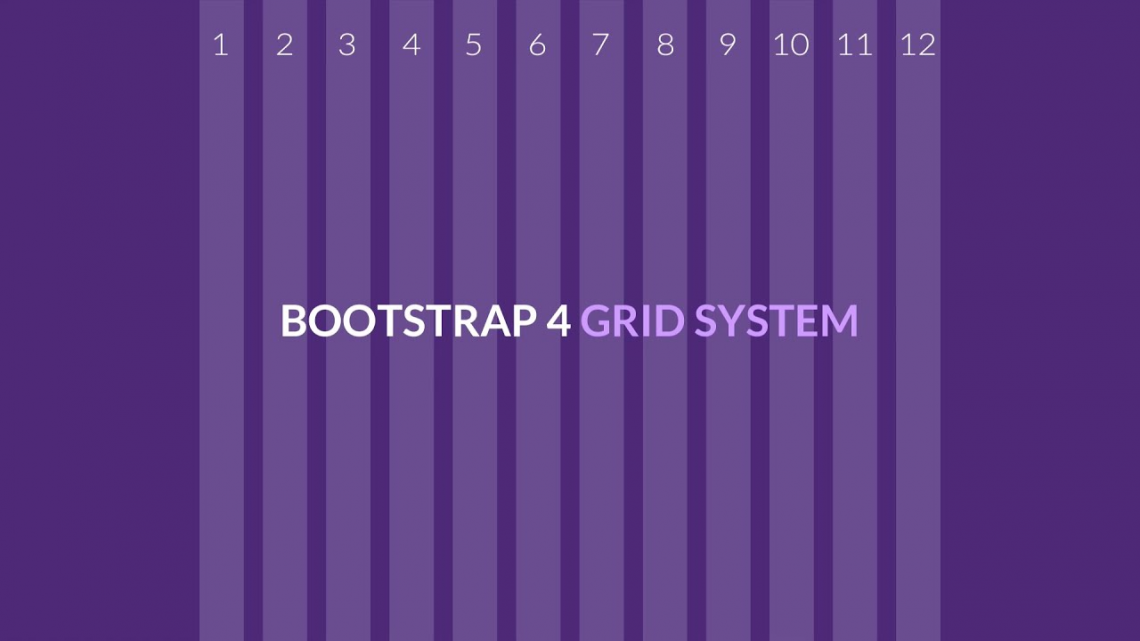
Bootstrap User Interface Elements
In addition to the mobile-first philosophy of this framework, Bootstrap libraries alleviate the process of creating UI environments for smartphones, and this is exactly the kind of functionality that developers need when working on progressive web apps. To learn more about Bootstrap UI design, be sure to check out these examples.
Final Thoughts
As you can see, the pre-built components of Bootstrap go beyond the grid. They include buttons, control elements, alerts, progress bars, date selection tools, alerts, badges, and other interactive CSS tools that present users with opportunities to interact with pages.
Though instructions to locally host and work with Bootstrap are included above, you can also upload/install it through the cPanel offered by most of the best web hosting providers. Look for the Softaculous option. Note that cPanel with QuickInstall doesn’t have the one-click option but does offer Bootstrap templates.
With Bootstrap, the idea is to let the device and the framework take care of the heavy lifting. You will also notice that there is a minimalist vibe running across Bootstrap themes, and this is not a coincidence. Less is more when it comes to designing a responsive website, and this is an axiom that has been injected into Bootstrap.








