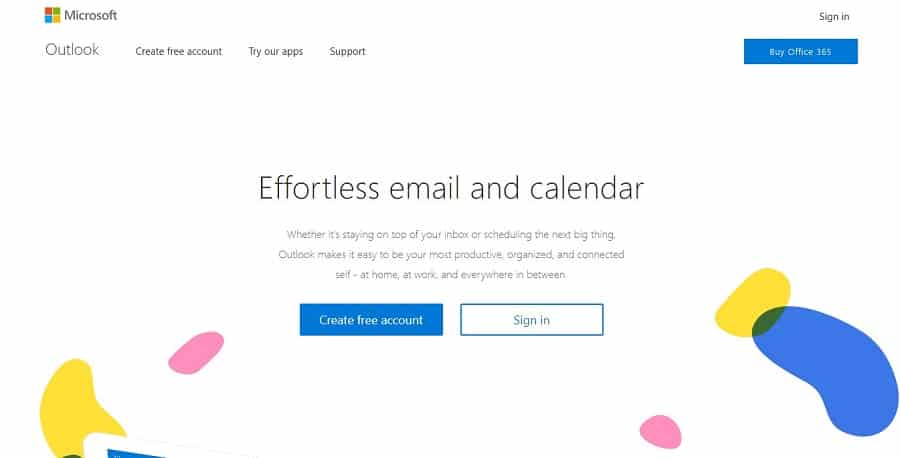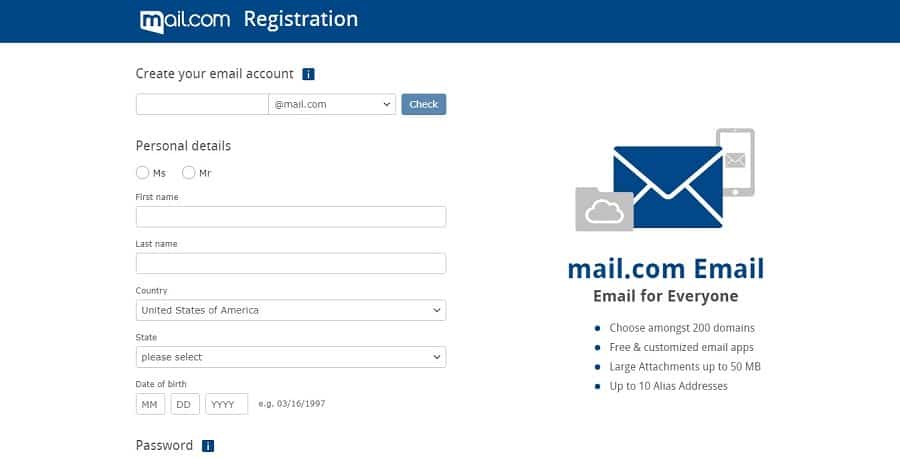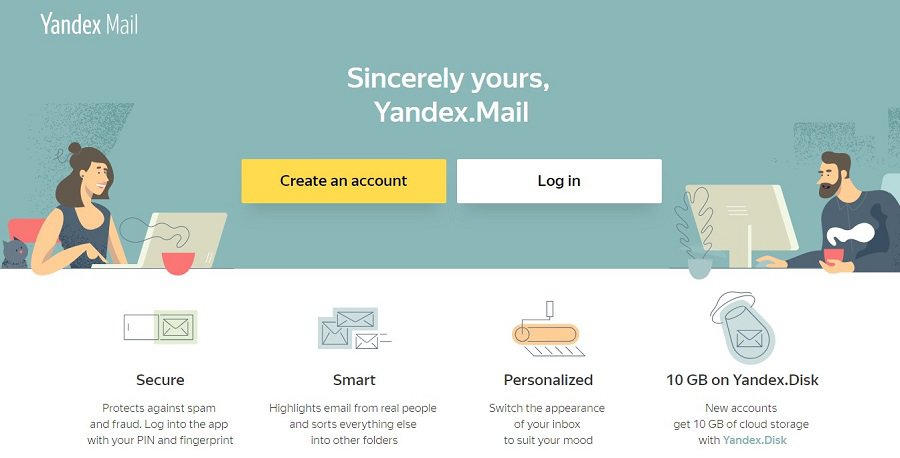Email is one of the most popular means of communication. One thing you should consider before deciding to create an email account is the provider. Is it reliable? Does it have a free email service? What about the additional features?
Email is a powerful tool to utilize not only for communication but for marketing purposes as well.
In this article, we will discuss how to choose the best free email service. Most of these services do not allow custom domain names
Webmail and Email Clients.
Generally, there are two types of email services. The first one is webmail, with Yahoo! and Gmail as two of the major players.
The second one is an email client, popularized by the likes of Microsoft Outlook and Mozilla Thunderbird.
Let’s take a look at the differences between these two.
Webmail
Webmail is an online email system which allows users to set up a free email account. This allows users to create/send emails and manage their address book. As long as you have an internet connection, you can access your account on any device and browser.
It is ideal for general users or small companies, considering most webmail services are free. However, some might show advertisements as compensation.
Another drawback is that the storage is limited too, which prevents you from sending large files.
In addition, you need to be careful with your data. Once it’s deleted from the system, no application can help you retrieve it.
Email clients
An email client is a software installed on a computer which allows the users to manage their emails. You can set up a new email domain or link your existing account through POP3 or IMAP addressing.
While it supports larger files, the configuration might not be that beginner friendly.
Updating it is also not as fast as that of webmail.
Considering that your data is stored on your computer, you might risk losing some if there are problems with your hardware or system.
Fortunately, you can use a third party application to help you retrieve any missing data. The most prominent one is Ontrack.
Best Free Email Providers
For this list, we’re only focusing on free webmail service providers. Among many, these eight stand out the most.
1. Gmail
Gmail is without question one of the best free email providers, if not actually the best. It offers 15GB of free storage and a flexible user interface – users can choose between the conventional and AJAX-powered interface.
Since it’s Google, you can integrate your email with various Google services like Google Hangout (chat and video call), Google Suite (advanced file sharing) and Google Calendar. If you’re on YouTube frequently, consider setting up a Gmail account, as it allows you to access and manage your Youtube account easily.
In addition, Gmail has a great filter feature. It groups emails based on the closest criteria such as wording and folder types.
2. Outlook
The Microsoft-powered Outlook is the rebranded version of Hotmail and different from Microsoft Outlook, which is an email client.
It has been gaining a significant new following lately, jumping from the 5th to 3rd position in the market share. One of the reasons might be its wide range of extra features – more than 100 add-ins are available.
For example, you can use Evernote add-in to convert your email into a notebook file.
Retrieving deleted emails is also made easy with Email Recovery add-in.
However, the ad placement takes too much space. You need to pay for $20 to get an ad-free user interface.
3. ProtonMail
Most free email providers often scan your email to find relevant keywords for ad placement. With ProtonMail, it can be prevented.
You can encrypt your emails before sending it away. If the recipient is also a ProtonMail account, the encryption is automated.
The recipient will receive the encrypted email through a password-protected link. Any encrypted email will automatically expire after 28 days, or sooner, depending on your setting.
With all being said, ProtonMail is the best choice when it comes to privacy protection. While the free plan only offers 500MB free storage, you can upgrade your account for more spaces, ranging from $3.64 to $33.84/month.
4. Mail.com
This free email service enables you to manage your emails, as any other providers do. The main difference is the fact that it allows you to use a custom domain name and therefore create a free business email.
Instead of example@mail.com, you can use example @europe.com or example@graphic-designer.com. In fact, there are 200 free options for you to choose from.
This feature is useful for anyone who wants to have a more specific domain name. However, it only offers 2GB free storage.
For beginners, the overall package is still powerful enough to power your custom email.
5. AOL
AOL is a news site which offers a webmail service. The email feature, in particular, is famous for its spam and virus protection.
The most attractive feature is the free unlimited storage. Not even Gmail can compete! Anyone who sends a large number of emails on a daily basis should consider registering to AOL. However, note that the attachment limit per email is 25MB.
In addition, AOL lets you import email contacts from various files – TXT, CSV, LDIF.
6. Yahoo! Mail
Yahoo Mail might be second to Gmail in terms of popularity. But, it is way superior when it comes to free storage allocation (1TB), which makes Gmail seem tiny with only 15GB. Signing up to it also means that you can access other Yahoo!-related services like the news feed and calendar.
In addition, Yahoo! Mail offers a search feature to filter not only emails but also attachments. If you use email to send files frequently, Yahoo! Mail is the best choice.
Make sure that each email should not be larger than 25MB.
The ad placement is a big drawback and might be too much for some users.
7. Yandex Mail
Yandex is a Russian tech giant. That being said, you can expect great features coming out of its email service.
You’ll get unlimited storage – 10GB by default, but the system will add another 1GB every time your storage is less than 200MB.
Each email should not be larger than 30MB. However, if it exceeds the limit, Yandex will upload your file(s) to cloud storage, from which the recipient can download the attachment.
Its built-in spam-free feature called Dr. Web, screens and deletes unnecessary emails.
You can also customize your email with free themes and e-cards.
If you’re looking for a way to make your emails even more impressive, use a professionally designed email header template to help your content stand out. Customize the template to match your brand and style, and witness how your emails will start generating even more opens and clicks.
In addition, no ads will be shown on Yandex’s interface.
8. GMX
Last but not least, it’s the unique GMX! First off, it offers 65GB free storage. Your spam will also be taken care of, thanks to its regular screening.
Interestingly, you can create up to ten email aliases. This means that you can send emails using ten different names – all with gmx.com domain.
The system will also group your inbox based on each alias. Therefore, the feature eliminates the need for creating multiple email accounts, which is inconvenient.
If you have multiple emails with different providers, GMX’s Mail Collecter enables you to manage them in one dashboard.
In addition, mail theme options and cloud storing are available.
Summary
Email makes communication easy. Webmail service, in particular, lets you access your email anywhere as long as there’s an internet connection.
We’ve reviewed the best free email providers for you. Depending on your needs, pick one and start managing your email right away.