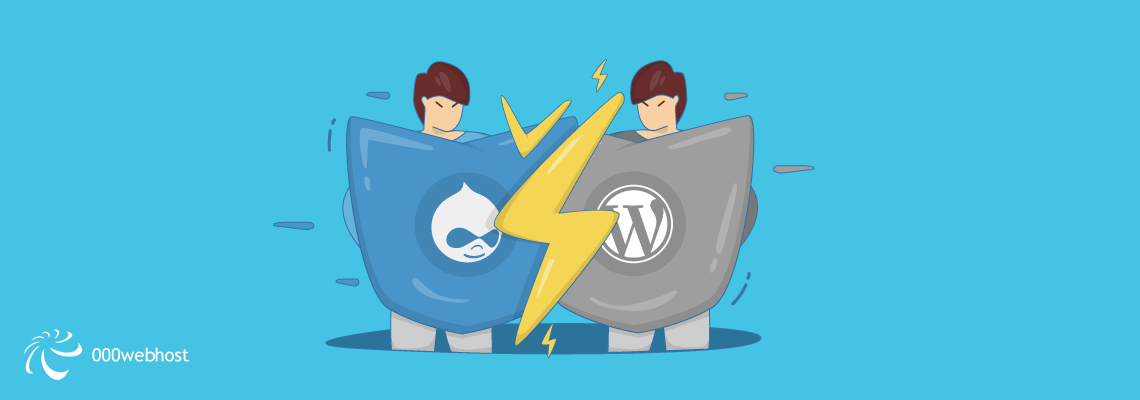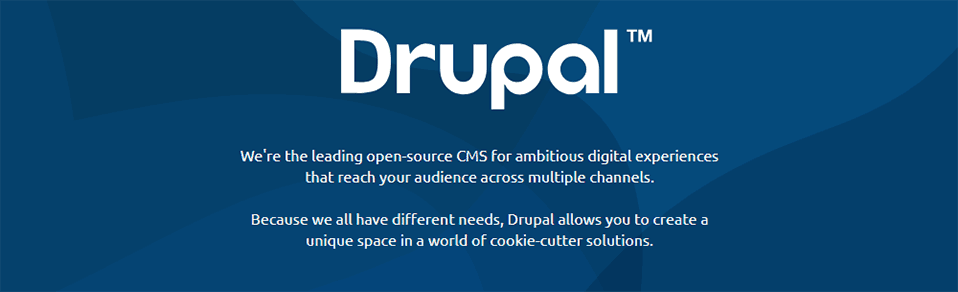There are various options for content management systems (CMS). Among them, Drupal and WordPress are the most prominent. Both are open-source and free to use. However, each is better than the other in different aspects. In this article, we will discuss WordPress vs. Drupal and see which one is better.
What is CMS?
CMS, which is short for Content Management System, is software that helps to create, edit and manage websites. With CMS, you don’t need much technical knowledge to take care of your content.
To put it simply, CMS is a useful tool that helps users to create websites without coding. This makes website development much more accessible for everybody than it was before.
CMS handles the basic infrastructure of your website, so you can focus more on the design, content creation, and functionality.
WordPress
Pros:
Open source
Easy to learn
Various selections of theme
Customization requires less technical knowledge
Cons:
Not as fast and scalable as Drupal
With 22,674,100 active websites, WordPress is the most popular CMS to date. It powers 33% of all sites and holds a 60% market share. The platform is famous for its easy setup and maintenance.
WordPress is very easy to install. Most hosting providers offer a one-click installation. What is more, WordPress has a famous five-minute installation process, which is a little more complex, but still beginner friendly.
For customization, WordPress currently has more than 50,000 plugins and 6,000 themes in its repository. This means, that you have basically limitless possibilities for your website.
WordPress themes are highly customizable, so you can surely create the website design of your dreams. What is more, the vast amount of plugins ensures that your site will function with no problems and will have all the features you might need.
This CMS has a very powerful, yet simple to use post editor, which allows users to create content with ease. The content editor is beginner friendly, so you will master it in no time.
With WordPress 5, the editor finally got a drag-and-drop function. This enables you to insert items like tables, buttons, and search bars instantly. Plus, the new editor lets you see how posts look like in the frontend.
The platform uses taxonomy to help users organize content. By default, the taxonomy types are categories and tags. By assigning categories to your posts, you increase the usability of your website.
If you manage your website with a team, you can utilize user roles to specify each member’s authority. WordPress has six roles: editor, author, contributor, subscriber, and administrator.
WordPress has great security, which increases with every WordPress update. What is more, with plenty of security plugins and other safety measures, you can be sure that your data is protected.
As a WordPress user, it is easy to find help. Its website has in-depth documentation, and there are tons of forums about the CMS. WordPress has a huge, active community, who post various tutorials, fix bugs in the code and work on improving the platform.
Best features:
Drag-and-drop content editor
Support for making and editing contents in mobile app
Drupal
Pros:
Lightweight
Highly scalable
More secure from hacking
Cons:
Steep learning curve
Updates need technical knowledge
Difficult customization
Drupal is the second biggest CMS with 617,120 active websites. The platform powers 1.9% of all sites and has a 4.7% market share.
When it comes to usability, Drupal has a much steeper learning curve compared to WordPress. The installation process alone takes a while and requires technical knowledge.
Drupal’s core can also be hard to handle for beginners. Sometimes, you need to reconfigure your site along with the theme and modules (Drupal’s term for plugins). If you want full control of your website, you will need to have proper coding skills.
The platform has more than 2,000 themes and 40,000 modules. While WordPress has more plugins and an easier way to manage them, Drupal’s modules are highly customizable for experienced developers.
Making posts in Drupal is easy and takes no effort. Version 8 of the CMS brings a simple editor with formatting buttons like WordPress’ TinyMCE. It is possible to have drag-and-drop experience but requires a module.
Drupal employs custom post types to simplify content creation. This feature lets you build content templates with different formatting instead of a blank page.
In terms of content organization, Drupal exceeds WordPress’ taxonomy. The CMS’ vocabularies are more flexible and specific. You can assign terms and sub-terms to your posts. What is more, your site can have infinite vocabularies.
Drupal also has a more flexible form of user roles, namely access control system. The default roles include administrator, authenticated user, and an anonymous user. To add more functionality, you can create unlimited custom roles.
Like WordPress, Drupal offers its support through extensive documentation about the website. However, the forums are dominated by experienced developers and not amateur users.
Apart from the features above, there are some other qualities that you cannot find in WordPress.
Drupal has a built-in site caching function. It speeds up page loading, due to which, this CMS can handle thousands of pages at once. Drupal 8 comes with the BigPipe technique boosting the loading speed even more.
The second one is multilingual support. It is available as a default module in Drupal. In contrary, WordPress needs a plugin to equip this function.
Last but not last, Drupal’s website regularly posts security information. Because of this, developers who use the platform can avoid threats quickly.
Best Features:
Custom post types
Security reports
Access control system
WordPress vs. Drupal – Which One is Easier to Use?
Not a lot of people can call themselves an expert in website development. If you are a beginner, WordPress is the best choice. Compared to Drupal, the CMS is user-friendly and does not have such a steep learning curve.
Setting up a website using WordPress is quick. You can pick a theme and modify it without the need for technical skills. Configuring your plugins is also effortless. On top of it, the platform has more plugins than Drupal.
While updates in Drupal require coding, WordPress handles the technical part for you. Whether you are updating the CMS or its plugins, it only takes a click.
Making posts is simple with the arrival of Gutenberg editor in WordPress 5. You can see how your content looks like on the frontend. This is due to the combination of the drag-and-drop interface and WYSIWYG (What You See Is What You Get) concept.
What is more, you don’t have to spend a lot to create a WordPress site with cheap web hosting. Or 000webhost offers free hosting services with instant WordPress installation.
After making an account, you need to choose WordPress in the website creation options. Proceed with creating login credentials, and you may set up your site.
WordPress vs. Drupal – Which One is More Powerful?
Drupal may be harder to use and to learn. However, it is preferable for building websites with an extensive database. Developers usually choose this platform to make enterprise and government sites.
Apart from durability, corporates use Drupal because of the loading speeds.
While it is possible to improve WordPress’ performance, you need extra effort. It includes getting good hosting services and a lightweight theme. Plus, you have to set up the plugins to speed up the site.
Another benefit of Drupal is its security. Since it has less active users, the platform is not a favorite target for hackers. Moreover, its modules are customizable. Thus, there is no need for third-party alternatives, which is one of the main security holes of WordPress.
If you are willing to learn, Drupal gives more possibilities than WordPress. However, WordPress is suitable if you want to launch a website quickly without technical knowledge. The CMS can power various kind of sites, including blogs, portfolios, and ecommerce – thanks to its big library of plugins and themes.
Conclusion
Let’s wrap up. WordPress and Drupal are useful in different areas. The first one offers ease of use. The latter has better performance, but it is hard to learn for casual users.
When it comes to picking between WordPress vs. Drupal, here at 000webhost we always recommend with the time tested WordPress. While Drupal has some advantages over WordPress, the latter is a more flexible, reliable choice.