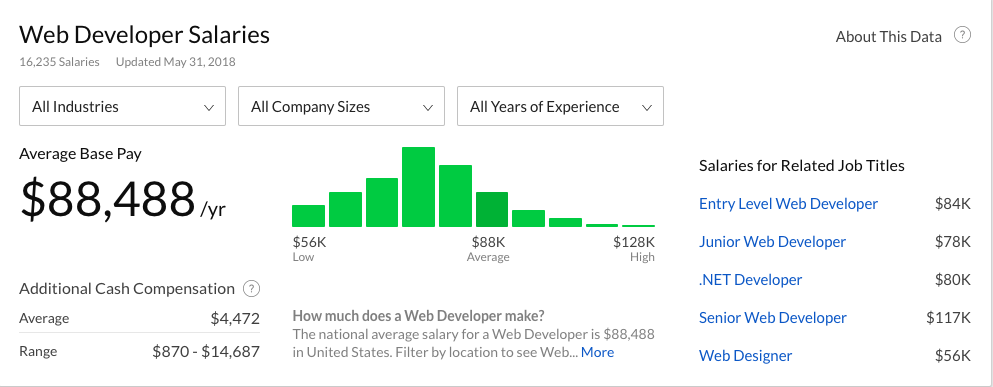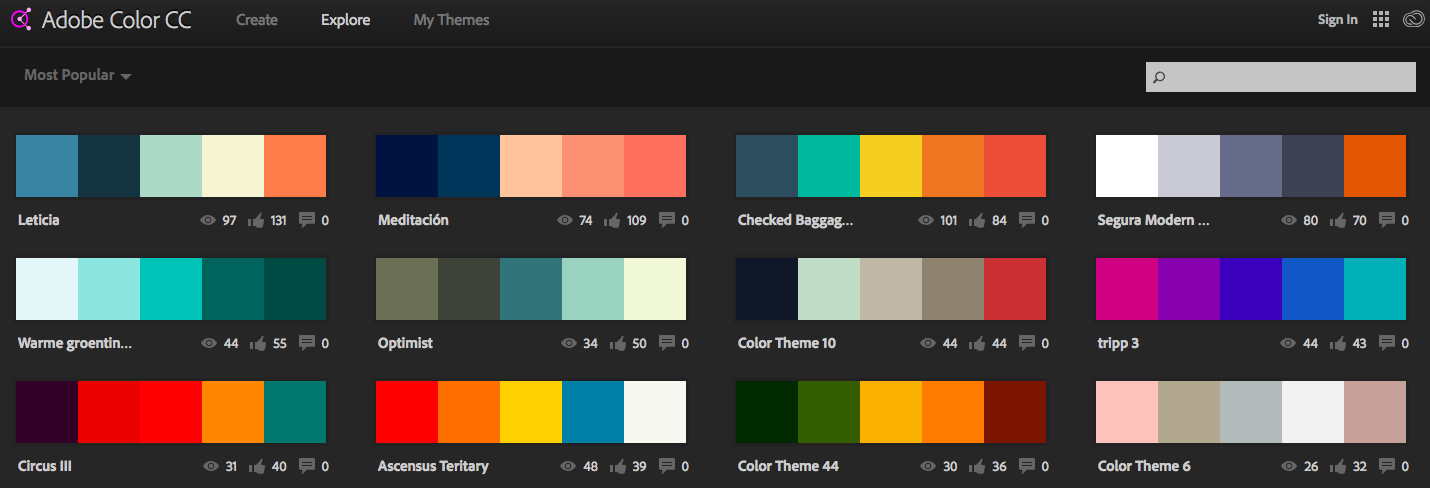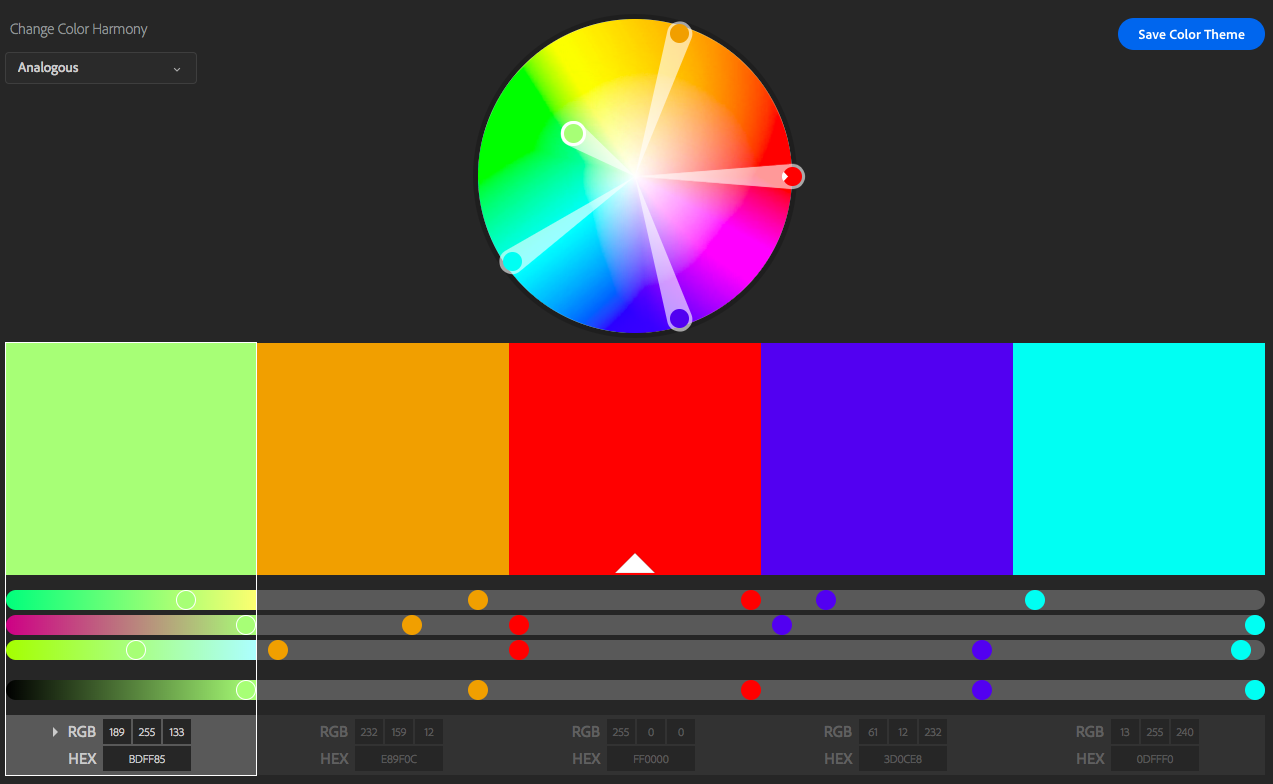Have you ever wondered who made this website? Well, our excellent web developer of course. Every single site that’s on the Internet had someone design it. Web developers usually work on such aspects as layouts, colors, user-friendliness, technical elements and a plethora of other things. According to Glassdoor, on average front-end developers earn more than $80,000.
If competition for top tech talent is fierce, the average wage can climb above $100,000. Some web developers even study psychology to understand better how users behave. So, they use or abuse those behavioral patterns on their websites. All of this sounds great, and you might be wondering How to become a web developer yourself.
The web development field is exciting, requires a mixed skill set, and there’s always something new to learn or implement. However, during the late 1990s and the early 2000s, web development was a niche. People were like, why do I need a website? I would never buy anything online.
Now, web development is the forefront of the digital revolution. So, what does it take to become a web developer and how to learn web development? Keep reading because this guide explains everything you need to know to get you started.
If you’ve got your goals set on becoming a web developer the first order of business is building up all of the necessary skills. I recommend choosing a programming language and getting familiar with it. Once, you learn 1 specific language really well, it’s going to be much more comfortable learning other languages.
The language you start with will have a direct impact on the job you’ll be doing. However, I was interested in how to become a web developer you might say, what sort of other jobs are you talking about? Well, web development is a broad spectrum. You might work with interface design, mobile application development, front-end development or back-end development. Knowing at least 1 of these web development aspects will already land you a job. The more of them you master, the more desired employee you become.
So let’s go over the different languages you can start with, focusing mostly on front-end development.
Most entry-level front-end positions ask for HTML, CSS & Javascript knowledge. HTML & CSS should be your starting point. Usually, these 2 go together just like peanut butter and jelly. Let’s go over how to learn web development using HTML & CSS.
HTML & CSS
HTML & CSS are the foundation of any website. HTML is used to represent content on the site, and CSS is used to style this content. In other words, you post stuff using HTML and make it pretty using CSS. The best place to learn HTML & CSS development right now would be BitDegree. Their interactive HTML & CSS course has excellent pacing, a lot of practice, and cover a vast scope of information. You can go through this course in a day or two.
After completing the interactive HTML&CSS course on BitDegree, I recommend you give Jon Duckett’s HTML and CSS: Design and Build Websites book. It’s a paid resource. However, the book will provide you with a great crash-course through HTML, CSS and some web design secrets sprinkled in. The book is an excellent addition to any future web developers bookshelf. Also, yes, you should still read books. The internet hasn’t entirely taken over yet.
Lightning round:
1. Use BitDegree or other learning platforms as a resource to learn web development.
2. Read through on Duckett’s HTML and CSS: Design and Build Websites book
3. DO NOT SKIP CODING ASSIGNMENTS.
While working with CSS, you’ll start experimenting with different colors and color schemes. Picking the right colors can make or break your projects, and if you’re not a master designer just yet. I recommend you use premade color schemes. Adobe has a great selection of various color schemes that you can use while creating your website. Utilizing just a couple of colors during development will make your site looking more visually appealing. Because mixing too many colors might make your site look like a nightmare that came back to haunt users from the 1995 era.
Also, if you want a specific color, but aren’t sure how that color looks in the code you can use the Adobe color picker tool. Just pick a color and copy the HEX code. Afterall, the design is a crucial part of the daily struggle that web developers go through. So, having some understanding design principles will help you improve if you want to learn web development in the front-end of the website.
Javascript
I recommend BitDegree once again, which has excellent interactive courses on various programming languages Javascript included. A Video JavaScript Tutorial: Learn JavaScript Just in 1 Hour is an excellent tool for any Javascript beginner. Javascript is used to make your website dynamic, and it’s at the height of its popularity right now because businesses are focusing on creating dynamic and interactive websites. Javascript is used to create such elements as the Facebook like button, or Twitter retweet button. Almost everything you click on a site uses Javascript to give you some visual feedback and catalog your click. Remember, if you run into troubles programming, don’t give in to the temptation just to copy paste the answer and skip to the next lesson. Try googling a solution, understand why code works or why it doesn’t work is what’s going to give you the most knowledge moving forwards.
Learning resources like BitDegree is a great tool when you’re getting started. I would highly recommend you choose one of these options if you want to learn web development. To gain a more advanced understanding of how Javascript works, because there’s a lot that the beginner level courses haven’t covered yet. I recommend Eloquent Javascript: A Modern Introduction to Programming book by Haverbeke. This is a book that’s available for free, make sure to go through beginner courses first, because this book will kick your ass otherwise.
Lightning round:
1. Use BitDegree as a resource to learn web development.
2. Don’t cheat and copy paste coding assignments.
3. Read through Eloquent Javascript: A Modern Introduction to Programming.
4. DON’T SKIP CODING ASSIGNMENTS.
Web development is a field where you don’t need to have a formal education. When it comes to employment, companies want people who can produce the results that the company needs. Where you learned to develop is much less critical. Most desired web developers are expected to know Javascript. However, with the increase of mobile device usage, responsive design is on the rise.
Bootstrap
Once you’ve created content for your website using HTML, styled it using CSS and added various features using Javascript it’s generally a good practice to make sure everything looks good on different sized devices. In 2017 alone 50.3% of websites were accessed via mobile. During 2018 this number has already grown to 52.2%. So, if over 50% of sites are accessed via mobile devices, that means your website will miss out on 50% of the views if it’s not mobile responsive. Bootstrap is a User Interface package developed by the good people at Twitter. Bootstrap will help you build a responsive website and cut down on development time, and even the amount of code it will take to develop your site. What’s excellent about Bootstrap is that it’s used for development with HTML, CSS, and JS. The three languages we’ve already looked at.
Fun fact, HTML & CSS aren’t actually programming languages, but they’re usually referred to as being programming languages.
Javascript, HTML & CSS should cover the basics if you were wondering how to become a web developer. Keep in mind that there’s only so much you can learn from books and courses. Web developers learn via practice. If you want to learn web development, you will absolutely have to start working on projects. A tool you should consider using is GitHub. What is GitHub? Well, if a picture speaks a thousand words, imagine how powerful videos are!
In short, GitHub allows you to make changes to the website’s code, without affecting the site before you made sure everything is working smoothly. Most workplaces use GitHub as a communication and development tool, so getting yourself familiarized with GitHub get’s you one step closer to becoming a web developer and learning web development. It’s also nice to have the safety net of GitHub, knowing you can reverse changes if something goes critically wrong. Your experience with GitHub will prepare you for the workspace, where you’ll need to collaborate with other team members. So, any way you cut it, mastery of the GitHub platform is a desirable skill to have.
There are a lot of different languages that a web developer needs to master, but if you’re looking to start with front-end design, the full-stack choices would be HTML, CSS, and Javascript all of which can be studied online on BitDegree.org. To become a great web developer, you’ll also need to have a good design sense and some knowledge of psychology, human behavior patterns. The journey to become a web developer used to be hard required formal education and quite a lot of money. However, as you can see, it’s much easier today!