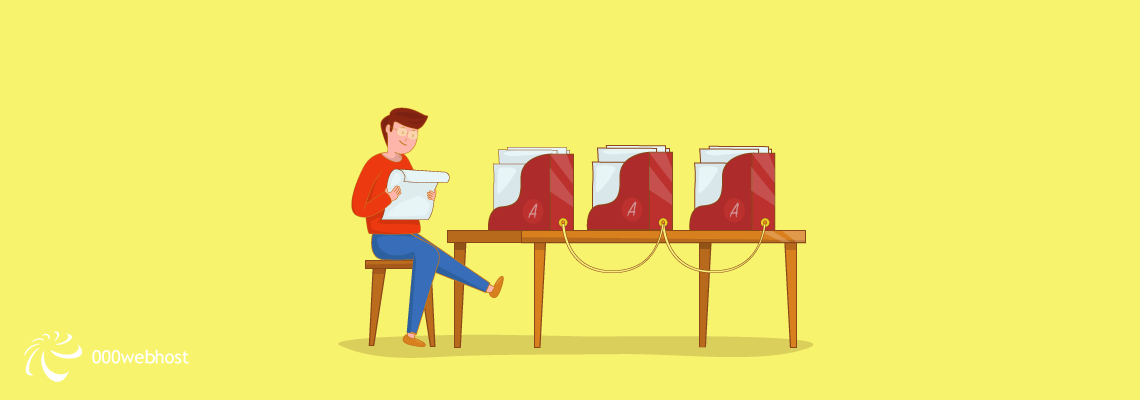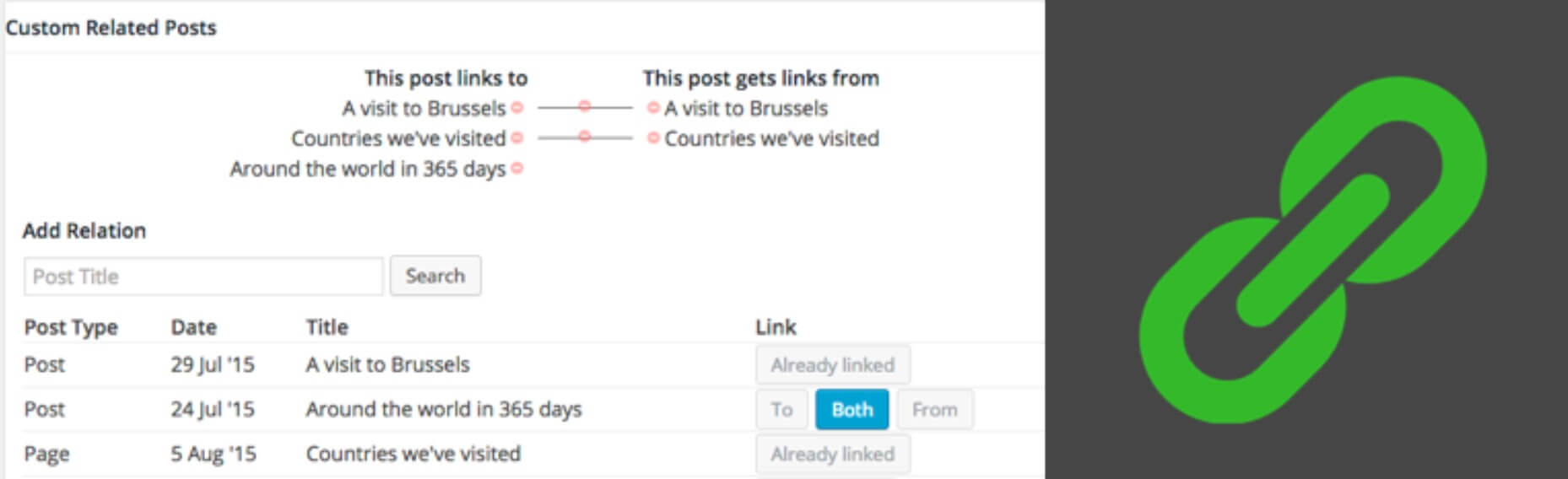In order to keep visitors coming back to your site, you need to give them quick and easy access to the content that’s most relevant to them. After all, why would someone spend time browsing through your post list when they could just perform a Google search? With the average time visitors spend on sites decreasing at a rapid rate, making your site as engaging as possible should be a priority.
Fortunately, WordPress related posts can take a lot of the hassle out of this process. As the name suggests, related posts are links that present suggested reading to your website’s visitors. Many blogs display related articles at the bottom of each post. This gives readers a way to continue reading more about subjects that already interest them.
In this article, we’ll cover WordPress related posts in more detail. We’ll explain why they are so useful for adding value to your site. Then, we’ll introduce six of the best plugins for creating a related posts section. Let’s dive in!
What Related Posts Are (And Why They’re So Useful)
Displaying related posts on your site, such as in the above example from colorlib.com, is a smart way to keep readers on your site for longer. This is because they direct readers to the content that’s most relevant to what they’re already perusing.
Bounce rates – that is, the percentage of visitors who leave a site after viewing just one page – are disturbingly high across the board. For that reason, a major focus of your website’s structure should revolve around keeping visitors as engaged as possible, and encouraging them to keep explore everything you have to offer. WordPress related posts can prove to be an effective weapon in the battle against the bounce.
As we touched on earlier, related posts sections are typically added to each blog entry, news post, documentation article, or similar piece of content. Within the section, readers will find links to additional posts that are related to that entry. For example, if a particular post were about gardening tips, the related post section might feature links to posts about gardening tools and how to select the right kind of seeds for your garden.
There are several major benefits to implementing WordPress related posts on your website, including:
- Improved Search Engine Optimization (SEO). Since related posts give you an opportunity to add more internal links, search engine bots are provided with more information. Your site’s SEO can get a significant boost in the process.
- More opportunities to make use of old content. If you are really proud of a particular piece you have written, why let it languish in obscurity? Adding it to your related posts section can help it gain a whole new audience.
- A boost to your authority. Sites that display an abundance of related posts create a sense of authority, since this feature shows off all the knowledge you have to offer.
- Enhanced reader engagement. A reader who has more incentive to stick around on your site is likely to be more engaged. As we mentioned earlier, this can reduce your bounce rates.
- Improved revenue. If you earn revenue by featuring advertisements on your site (such as through Google AdSense), related posts can increase your income by giving your ads more exposure.
The perks of using WordPress related posts are clear. At this point, however, you may be wondering how they actually work. Let’s discuss that aspect now.
How Related Posts Sections Work on Your Website
For your related posts section to work properly, it needs to display content that is relevant to the article the reader is currently on. This requires the use of taxonomies (in other words, a way of grouping things together). WordPress includes two main taxonomies by default, which are:
- Categories. These are generally broad groupings for the different subjects covered on your site. If you run a lifestyle blog, for example, your categories might include Fashion, Dining, and so on.
- Tags: These are similar to categories, but are more specific and describe the topic of a particular post. You can add as many tags to a post as you wish. For example, if you wrote a film review, your tags might include the genre of the film, the names of cast and crew members, and other terms that a reader might search for.
These taxonomies present an easy and efficient means for determining related posts. However, you are certainly not limited to only two options. WordPress also enables you to create custom taxonomies, to make it even easier to organize your content.
For instance, if you ran a news blog, you could create a custom taxonomy that grouped together all news related to a particular event or topic. If your blog has multiple content contributors, you could also create a custom taxonomy to group posts that are associated with particular authors. You can then configure your related posts section to factor in both default and custom taxonomies. This makes its suggestions even more relevant to your readers.
WordPress offers plenty of useful plugins that take the guesswork out of adding related posts to your site. We’ve handpicked six that we believe are some of the best options. Before we examine those in more detail, however, it’s important to identify the key attributes any related posts plugin should possess.
What to Look for in a Related Posts Plugin
First, there are a few standard factors to keep in mind when choosing any WordPress plugin. You’ll want to keep an eye on the plugin’s overall rating, its user reviews, and its update history. For security reasons, you should also get your plugin from a trusted source, such as the official WordPress.org Plugin Directory or CodeCanyon.
With those general factors in mind, when looking specifically for a related posts plugin, you’ll want to make sure that it offers as many of the following features as possible:
- Control over styling. You want the plugin you choose to give you maximum freedom when it comes to the way related posts are displayed. Options should be given for setting thumbnail images and sizes, font types, colors, preview text, whether related posts are displayed in a grid or a list, and so on.
- Custom taxonomy support. This will enable you to configure your related posts according to the specific way you have chosen to organize your site. As we have touched on, you could use custom taxonomies to add related posts according to their authors, the target demographics, or any other parameter.
- Translation options. Naturally, a good related posts section should be optimally translated to accommodate the language of the reader.
- Exclusion parameters: If there are particular tags or categories that you do not wish to be associated with specific posts, the plugin should enable you to decide what those are, in order to help you maintain optimal relevancy.
- Flexibility in the number of related posts. A decent plugin will enable you to add numerous related posts to your blog, thus increasing the chance that readers will stick around.
- Top-notch performance. The plugin should cache related posts, so that your website’s speed is not impeded.
With these factors in mind, you’re ready to find the perfect related posts plugin for your needs. To give you a head start, let’s discuss six stellar options that are worth considering for most users.
6 Awesome Plugins for Displaying WordPress Related Posts
The following plugins all make it easy to adjust the appearance of your related posts section, and configure what suggestions they’ll make. However, each contains some unique features as well. Whether you want something lightweight and easy to use, or you’re looking for a tool with more advanced settings, it’s more than likely that one of the options below will be a perfect fit.
1. Related Posts Thumbnails
This powerful, flexible, and easy-to-use plugin is perfectly suited for any blog, particularly those featuring plenty of images and embedded videos. A major perk of Related Posts Thumbnails is its simple interface for determining how posts are related. You can choose whether ‘relatedness’ is based on categories, tags, a combination of both, or even a custom category.
What’s more, the styling options of this plugin let you effortlessly adjust fonts, backgrounds, and border colors. You can also set parameters for how old posts can be before they’re no longer displayed. This helps you keep your related posts section current.
Key Features:
- Offers video thumbnail display options.
- Includes a related posts sidebar widget.
- Lets you customize excerpt lengths.
- Provides plenty of block and list display options.
Pricing: Related Posts Thumbnails is completely free on WordPress.org.
2. Related Posts for WordPress
One of the more robust options featured on this list, Related Posts for WordPress is particularly useful if your blog is focused on monetization. This is because it enables you to add links to related pages (including product pages) in a dedicated section, rather than simply related posts. The free version of the plugin is fairly limited. However, it does contain options for automatic linking according to tags and categories, as well as adjusting the position of related posts using shortcodes. It also comes with its own cache, meaning your loading times won’t be impeded.
The premium versions of Related Posts for WordPress is where the features really shine, however. You get the ability to customize every aspect of the related posts section, with no coding knowledge required. You can also weigh the importance of particular tags, and adjust your related posts settings to factor in custom taxonomies.
Key Features:
- Lets you link to related content other than posts.
- Includes drag-and-drop layout customization.
- Has a lightweight design.
- Automatically translates related post links and descriptions
Pricing: In addition to the free version, there is a Personal plan with more features, which runs on one website at $3.99 a month. There are also higher tiers that allow for more websites.
3. Custom Related Posts
Despite not being as feature-heavy as some of the other plugins on this list, Custom Related Posts is certainly the most straightforward option. Although it can be readily applied to blogs of all sorts, its minimalist setup makes it more suited to small-scale WordPress sites.
In a nutshell, Custom Related Posts lets you search for a particular term that’s related to multiple articles. Then, you can specify how those articles are linked together. If you need to redefine relationships at a later date, or correct a mistake, Custom Related Posts enables you to do that quickly. Plus, it lets you specify the kinds of posts that will feature related posts sections.
Key Features:
- Has an extremely lightweight design.
- Enables you to search for posts that share elements in common, and then link them.
- Lets you specify the post types that will feature related posts.
- Provides options to display related posts using shortcodes and widgets.
Pricing: Custom Related Posts is a completely free plugin.
4. Shareaholic
Shareaholic isn’t exclusively a related posts plugin. Rather, it presents a suite of monetization, social sharing, and analytics features that you can implement to boost user engagement on your site. However, these extra features don’t mean that the related posts element of Shareaholic is any less robust. On the contrary, this plugin offers a lot of customization options.
Using Shareaholic, you can display up to 16 related posts per blog entry. You can set the headline for the section, and tweak its appearance to better match your theme. You can even display related posts sections on static pages, as well as on specific posts. If there are any pages or posts on your site that you wish to exclude related posts from, you can do that easily. Better still, Shareaholic has a number of options for configuring which paid ads are featured in related posts. This makes Shareaholic an excellent tool if you want to derive some extra ad revenue from your site.
Key Features:
- Lets you adjust the relationship between posts based on specific parameters (author, tags, custom taxonomies, age of content, etc).
- Takes the guesswork out of monetizing your related posts.
- Offers an excellent variety of related post thumbnail styling options.
Pricing: In addition to the free version of the plugin, three paid versions of Shareaholic are available, starting at $8 per month. They offer advanced support, as well as additional features and functionality.
5. Yuzo Related Posts
Fast, feature-packed, and very versatile, Yuzo Related Posts is a great option for most WordPress blogs. This plugin lets you set where and how related posts display from an easily-navigable interface. From one drop-down menu, you can choose whether related posts will pertain to tags, categories, or a combination of both. You also have the option to display related posts via other taxonomies (such as date published, date modified, etc).
What really distinguishes Yuzo is the way it takes the hassle out of adjusting related post settings. By simply toggling switches, you can choose when and where certain related posts are excluded. You can also set how they will be displayed, and how much room they will take up on the page. Just as handy is Yuzo’s productivity tab, which lets you see how many times visitors have clicked on your related posts. These features mean that even the free version of Yuzo can be an boon to large-scale, high-traffic sites.
Key Features:
- Lets you effortlessly style your related posts.
- Enables you to instantly identify the most high-performing related posts (using a color-coded system)
- Makes it easy to add custom CSS to further tweak the appearance of related posts.
Pricing: The free version of Yuzo offers an extensive array of features. However, if you want to enjoy priority support and the ability to extend functionality with add-ons, the Pro plan is $59 per year.
6. Jetpack
Even if you’ve had only fleeting experience with WordPress, chances are you’ve heard of Jetpack. This multi-faceted plugin includes features for tweaking your site’s design, enhancing its security, including monetization, and much more. It also has a streamlined related posts function.
Jetpack generates related posts based on tags and categories, and displays only three suggestions per post. However, this default setup can be customized easily using CSS. If you want to add formatting, display the number of times a related post has been commented on, or show the date the related post was published, Jetpack makes your job as simple as checking a box. You can also enjoy peace of mind, knowing that Jetpack won’t slow down your loading times.
Key Features:
- Includes a score of other traffic and revenue-enhancing features, along with its related posts options.
- Is incredibly easy to set up and get started with.
- Lets you configure your related posts’ appearance, context, exclusions, and more using custom CSS.
Pricing: Jetpack’s related posts feature comes with the free version of the plugin.
Conclusion
In addition to helping you grow your readership base, WordPress related posts can bolster your SEO. They also enable you to reuse old content, and even help to improve your conversion rates. Better still, as we have seen, there are a number of plugins available that make adding related posts to your site an easy process.
Here’s a recap of the six plugins featured in this article, as well as their standout features:
- Related Posts Thumbnails: Ideal if you want to feature large or video-clip thumbnails in your related posts section.
- Related Posts for WordPress: Features an intuitive drag-and-drop interface, and the ability to link to related pages as well as posts.
- Custom Related Posts: Lightweight, incredibly simple to use, and readily applicable to most WordPress sites.
- Shareaholic: Makes it easy to monetize related posts, as well as set parameters for what posts should be excluded.
- Yuzo Related Posts: A feature-heavy and fast-loading tool, with included analytics for assessing the effectiveness of related posts.
- Jetpack: Functions seamlessly with any theme, offers plenty of functionality, and can be readily customized using CSS.
Can you recommend any WordPress related posts plugins we haven’t covered here? Let us know in the comments section below!