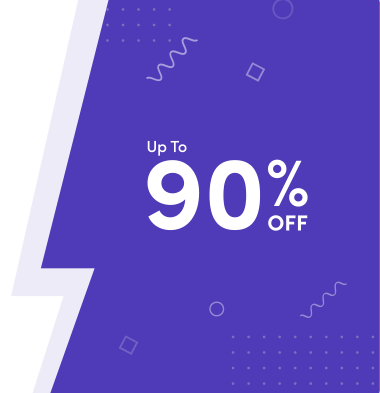Knowledge Base Articles
FTP login failed. What should I do?First of all, make sure you are using correct FTP details (correct hostname, username and password). To find your FTP details, please log on to members' area, select the domain name you want to get FTP information for, and go to 'Settings' -> 'General' -> 'FTP details' section and make sure you are using the credentials listed in there. If you have forgotten or you don’t know your FTP password, please go to 'Settings' -> 'General' -> 'Password' and update your website password. Also, if you are using your own domain, please make sure that your domain is already pointing to our server (it usually happens in 24-48 hours after nameserver update). You will see warning message if your domain is not yet resolving to our server. In this case you can use our server IP address as your FTP hostname. If your domain is already resolving to our server and your FTP login still fails, please try to use File Manager from Members area. If login to File Manager also fails, please try to change password. Do not use any special symbols in new password. Also wait about 1 minute after password update and then try to enter File Manager again. If login to File Manager is fine, but login to FTP fails, that means you have wrongly configured your FTP client, that's because our File Manager works on FTP protocol, so if login to File Manager works fine, FTP must be working too. In addition, please check out this tutorial to learn how to properly set up FileZilla on your PC. Upgrade to Premium Hosting to get Unlimited FTP Accounts. We also promise you 24/7 LIVE support, all your questions will be answered in less than 1 hour. Find out more at www.hosting24.com |
Go back