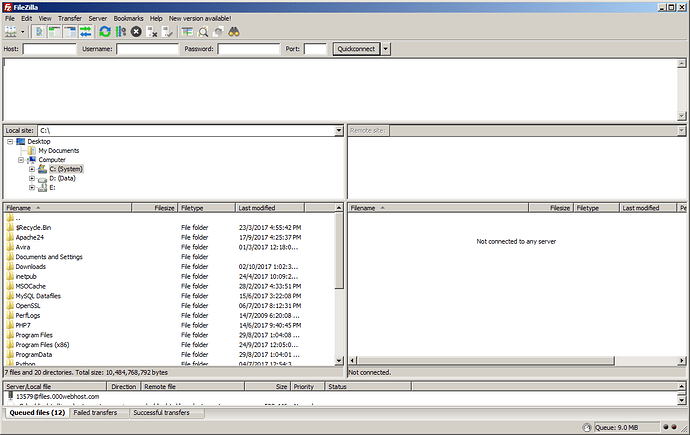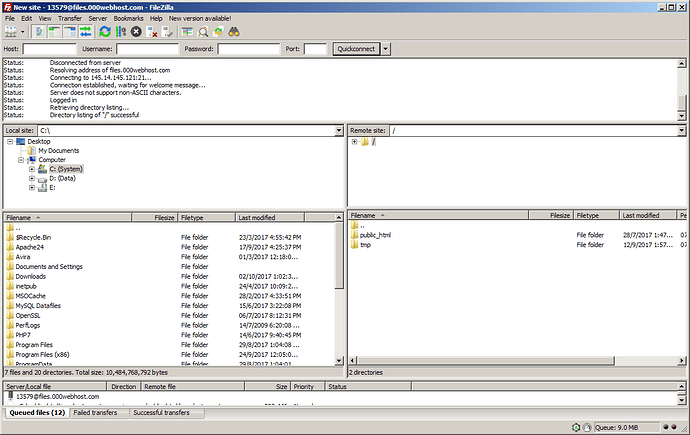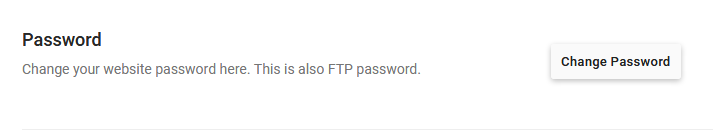**
You want to visit FileZilla website and download the FTP client firstly.
**
• https://filezilla-project.org/download.php

• Install as a normal application and once opened you should be presented with a window like so
• If you will be using FTP a lot it is worth setting up your site via Site Manager in the top left menu.

• Now click "New Site"

• Your FTP details can be found on the 000webhost control panel once logged on click your site then details.

• Now once you’ve input your details, hit on “Connect”.

• Now it should be connecting…
Note that your account password is not the same as your website password for security reasons. If the inputted password does not work, please change it and try the new one:

You can open the folder remotely public_html and this is where you upload your index.html or any files you want viewable via the public.
If you don’t want them accessible by anyone then keep them in the main directory ABOVE public_html, this will prevent them from being loaded within a browser technically.
A. If you can’t connect:
-
Make sure you are using the correct credentials.
-
Make sure Windows Firewall has an exception for the software & your personal antivirus/firewall has an exception or is disabled while using FTP.
-
If you receive
421 MAX errorcheck that 4096/4096 users aren’t connected in the print out from FileZilla - if there is you will need to keep trying and wait until there is space for you to connect.
B. If speed issues occur diagnose all local faults first make sure your router is correctly maintained and your DNS is up to date if possible try using a wired connection over wireless first to make sure it isn’t local.
Any other errors have a search of the forum or even Google it first! Most issues have been encountered before and can be resolved by 1) waiting it out 2) upgrading to premium hosting - Hostinger or 3) asking the community for advice on your setup.
If you have any questions or queries feel free to reply or message me directly.