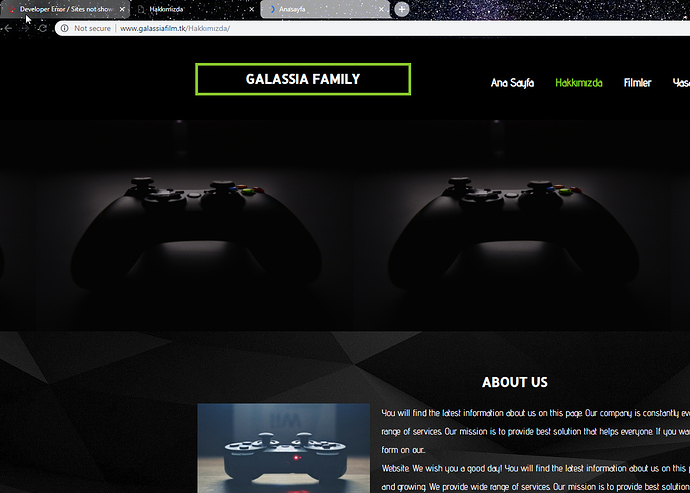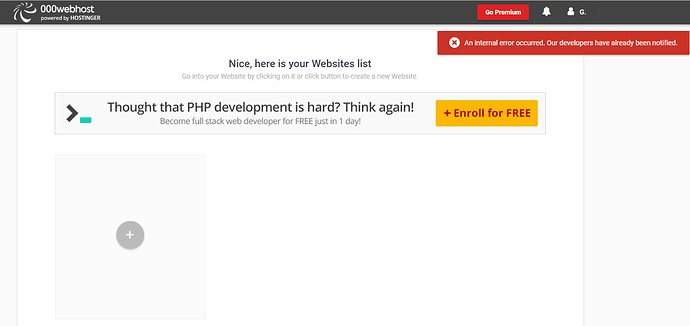Ok- and also, I am unable to delete or install plugins- it says unable to locate Wordpress plugin directory- is there any way to fix that?
Head to wp-content > plugins via File Manager and delete the folders of the plugins you no longer need.
Ok. And I am assuming that hopefully they will fix this? And also, when I try to upload pictures I get an error saying Missing Temporary Folder
Hello sir,
i am also getting the same internal error since yesterday & i am unable to see any of my websites or add new website after deletion whatever i open it just says internal error , our developer’s have been notified .
BTW my email id is abhishek11rai11@gmail.com
Can you try uploading to see if you face the temp dir error @MattH44
The panel will be restored tomorrow hopefully.
My websites are also not showing up. It only shows the new website button and it says that an internal error has occurred. However, when I go to my website it pops up fine. I fixed a bug in my code and I need to upload it to the website but it is not letting me access the file manager. Can you please fix this? My email is kyriakos.panaou@gmail.com.
This is what I get on the side when I try to upload photos (and I have tried to upload other photos too, it still won’t work)
FindTheButtonSports1.PNG
Missing a temporary folder.
FindTheButtonSports2.PNG
Missing a temporary folder.
If there is a way to fix this, please let me know. And if not, hopefully they’ll be able to fix all the issues by tomorrow.
I tried logging into there with my website and my password and it says that the credentials are wrong. However, I am sure that that is my password.
username to use is kpa11486 and the password would be the one you use for FTP for example.
I will try again and see what happens.
Thank you! Hopefully everything will be fixed very soon…
website still not visible http://www.galassiafilm.tk/ and http://galassiafamily.tk/
I can not login to the panel
error : An internal error occurred. Our developers have already been notified.
I have the same problem with my website http://mapsucateci.000webhostapp.com/ dont see in my list and i cant create a new website
Yep the issue isn’t resolved.
Try again tomorrow.