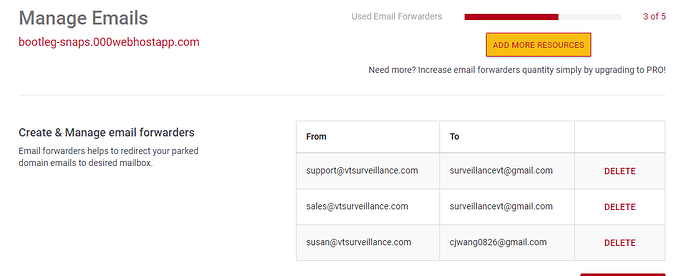I have the same issue, any ideas?
Apple emails are not arriving. I’ve also sent test emails from my yahoo, hotmail and gmail email accounts. Non are being forwarded.
The emails should be forwarded to my hotmail account. I’ve also checked in my hotmail acount’s spam folder and nothing there either.
"Ok, I’ve JUST had some “emails undeliverable” messages from MAILER-DAEMON@us-imm-postfix1.000webhost.io
but the forwarding is still not working. Just sent a new test
bob.lishman@yahoo.com --> bob@boblishman.com --> boblishman@hotmail.com.
…no email received … and no “undelivered” mail either from MAILER-DAEMON@us-imm-postfix1.000webhost.io
This is one of the messages from the undelivered email:
The mail system
boblishman@hotmail.com (expanded from bob@boblishman.com): delivery
temporarily suspended: connect to ::1[::1]:10025: Connection refused
Reporting-MTA: dns; us-imm-postfix1.000webhost.io
X–Awex-MX–Queue-ID: 267284FF10CD
X–Awex-MX–Sender: rfc822; boblishman@hotmail.com
Arrival-Date: Wed, 21 Feb 2018 09:01:18 +0000 (UTC)
Final-Recipient: rfc822; boblishman@hotmail.com
Original-Recipient: rfc822;bob@boblishman.com
Action: failed
Status: 4.4.1
Diagnostic-Code: X–Awex-MX-; delivery temporarily suspended: connect to
::1[::1]:10025: Connection refused
From: Bob Lishman boblishman@hotmail.com
Subject: Test
Date: 21 February 2018 at 10:01:17 CET
To: Bob Lishman bob@boblishman.com
Test 2
same here!
www.sofa-clan.tk
yes, exactly the same configuration as yours and exactley the same problem.
seems like a broader problem with 000webhost-mailservers.
i got this error message back:
got this returning mail
This is the mail system at host us-imm-postfix1.000webhost.io.
I’m sorry to have to inform you that your message could not
be delivered to one or more recipients. It’s attached below.
For further assistance, please send mail to postmaster.
If you do so, please include this problem report. You can
delete your own text from the attached returned message.
The mail system
emanuelmello@gmail.com (expanded from contato@topoarq.com.br): mail
transport unavailable
Final-Recipient: rfc822; emanuelmello@gmail.com
Original-Recipient: rfc822;contato@topoarq.com.br
Action: failed
Status: 4.3.0
Diagnostic-Code: X–Awex-MX-; mail transport unavailable
Hello, yes I have the same problem since feb 16, The mail system
cobromas@gmail.com (expanded from ale@cobro.com.ar): delivery temporarily
suspended: connect to ::1[::1]:10025: Connection refused
Another “undeliverable” message just arrived:
This is the mail system at host us-imm-postfix1.000webhost.io.
I’m sorry to have to inform you that your message could not
be delivered to one or more recipients. It’s attached below.
For further assistance, please send mail to postmaster.
If you do so, please include this problem report. You can
delete your own text from the attached returned message.
The mail system
boblishman@hotmail.com (expanded from bob@boblishman.com): mail transport
unavailable
Reporting-MTA: dns; us-imm-postfix1.000webhost.io
X–Awex-MX–Queue-ID: 113234520532
X–Awex-MX–Sender: rfc822; pleditor@hotmail.com
Arrival-Date: Wed, 21 Feb 2018 18:02:50 +0000 (UTC)
Final-Recipient: rfc822; boblishman@hotmail.com
Original-Recipient: rfc822;bob@boblishman.com
Action: failed
Status: 4.3.0
Diagnostic-Code: X–Awex-MX-; mail transport unavailable
Hello
I also have the problem. I can send messages from gmail, but I have not received emails since February 19. Is there any solution? Has someone been able to solve the problem?
it works now! Hooray:grinning:
Working again. Thank you!!
thank you very much
I lived again
me to my friends i have the same problem
ok, mail forwarding problem solved. works now for me. thanks admin.
but new problem occured: https://www.000webhost.com/forum/t/i-cant-access-my-website-too-slow/111883/2
@here Those who are still facing the same, then try the below:
Go to “Settings” >> “General” >> “Repair Website”
See if it helps you. or PM me