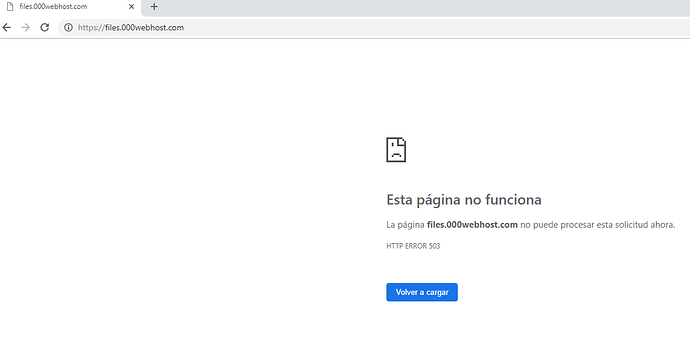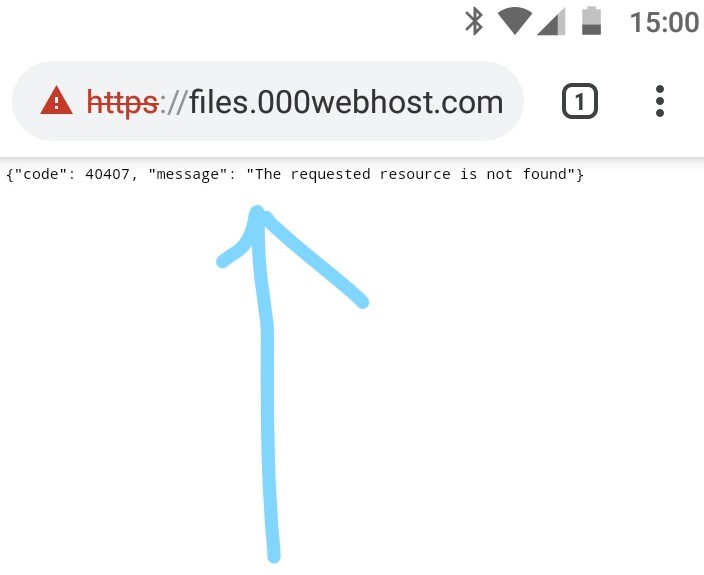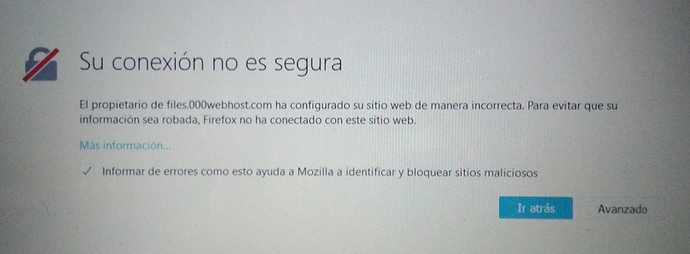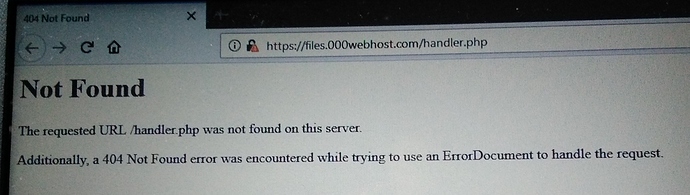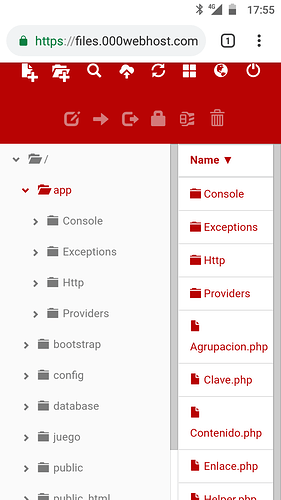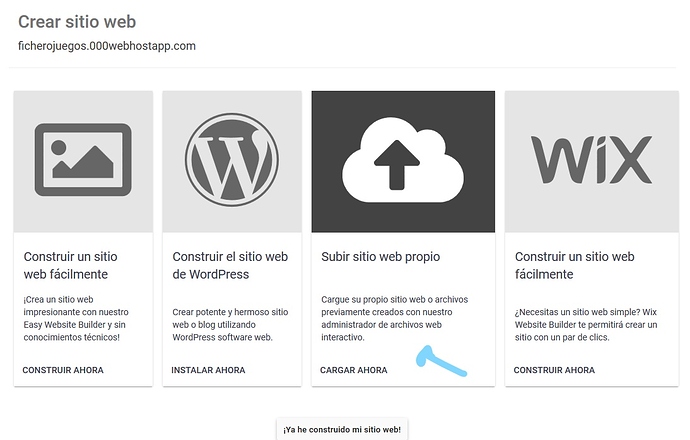Can you try a different browser or disable any antivirus protection for a moment to see if this resolves it?
I would say the problem is something on your computer or network.
Try disabling any firewall/antivirus software firstly to see if this allows a connection.
If not then clear your browser data/cache/history/cookies/SSL state
To clear the SSL state in Chrome, follow these steps:
- Click the
 (Settings) icon, and then click Settings.
(Settings) icon, and then click Settings. - Click Show advanced settings.
- Under Network, click Change proxy settings. The Internet Properties dialog box appears.
- Click the Content tab.
- Click Clear SSL state, and then click OK.
I try deactivate the firewall of Windows, but don’t work.
I don’t understand your instructions because the language. In Spanish, please?
I try connect in a Android phone. The problem with segurity also appear in the mobile, and I can’t enter.
I need some more information can you take a few more screenshots and if possible screenshot the developer/inspect/console options showing headers, console errors if any.
And this images are from when i try connect in a portatil.
I can’t enter because the link with the code is wrong!
Hi can you disable any security software if you have any?
It looks like something is wrong with your connection and it’s not loading our site properly?
Are both the android and desktop using the same connection?
Could you use alternative DNS it kind of looks like your DNS is spoofed/poisoned as handler.php 100% exists on our servers.
Actualizo:
Hubo un tiempo en el que logre entrar usando esta dirección: https://files.000webhost.com/
Pero actualmente ya no. De repente me pasa de nuevo lo de que me salte la seguridad del explorador y que cuando por fin entro la página se queda en blanco.
De hecho, probando en distintos exploradores parece que la página web con mi código esta en mantenimiento, aunque por el contrario si puedo acceder a la base de datos y a la página web de mi proyecto.
Esta captura la hice al acceder desde otro lugar. Y si lo hago fuera de mi casa si que puedo acceder al código.
Es decir, el error tiene que estar en la conexión de mi hogar. ¿Como arreglo esto?
Alternative DNS over your home connection?
You can explain better this?
Good day!
Please make sure the time and date of your PC/Smartphone is up to date. Make sure your browser is up to date as well.
Probe en un telefono Android. Ese movil falla si pruebo en casa, pero si lo intento fuera, usando los datos, si que puedo acceder. No creo que sea un problema de fechas al ser el mismo movil.
Hi! 
Have you tried alternative DNS?
Me las he arreglado para que la página funcione en Opera.
Lo que voy a hacer si veo que no puedo en otros exploradores es informar a la empresa que me provee Internet para ver si ellos pueden hacer algo.
He probado a crear otro proyecto. Y he comprobado que el mensaje de error solo me salta si pulso la opción señalada. Las otras funcionan correctamente.
The option you’ve shown above is the File Manager, which is the original issue.
You’ll need to disable firewall/antivirus / router settings use alternative DNS or use a VPN / proxy it seems a local issue to yourself.