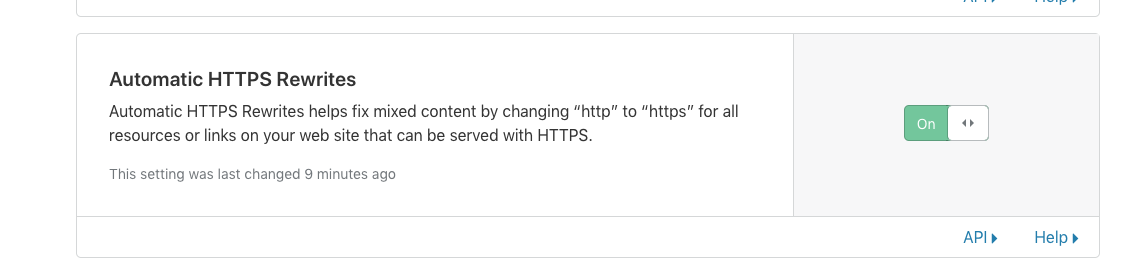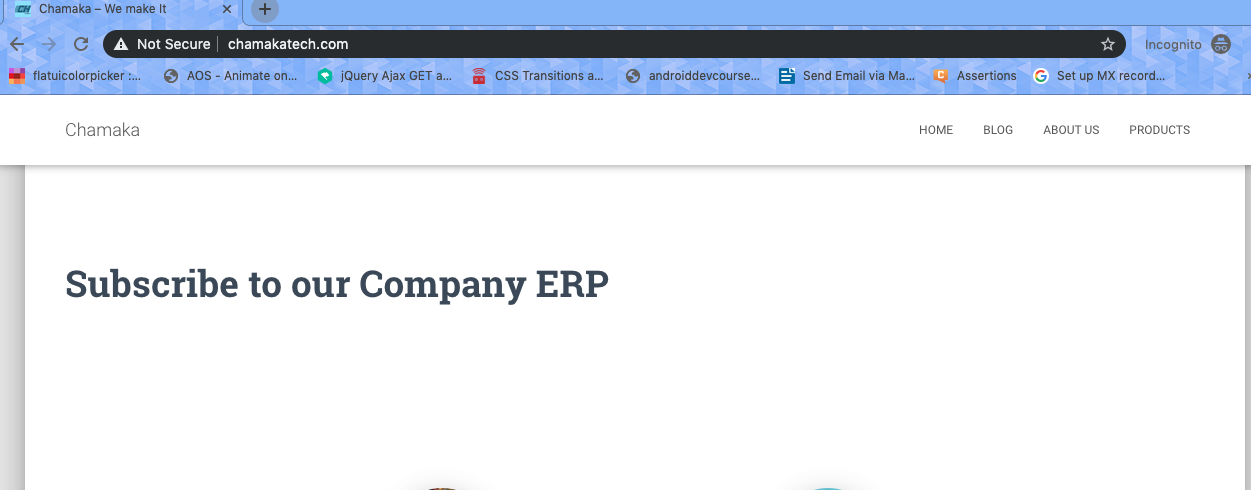@Infinity tried the above method but now I am not able to access my site it is showing IP address could not be found?Could you advise on what to do?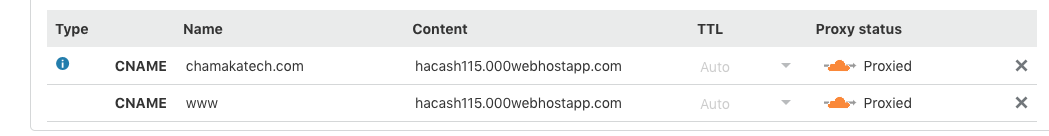
I tried clearing my cookies as well ,my page is not displaying it is saying
** redirected you too many times.**
And in 000webhost my domain is showing as parked .Could you please help me?
Are you using wordpress?
So can you confirm that crypto is set to flexible?
Also that always use HTTPS is on? And enable automatic rewrites is on?
Seems to be working here 
Try ctrl f5 or use incognito tab
Showing secure here, it might just take a few hours keep trying ctrl f5 or use a different browser
@Infinity Ok I will check after another hour.Just wanted to inform that I checked on another browser it is showing Potential Security Risk Ahead .Attaching screen shot
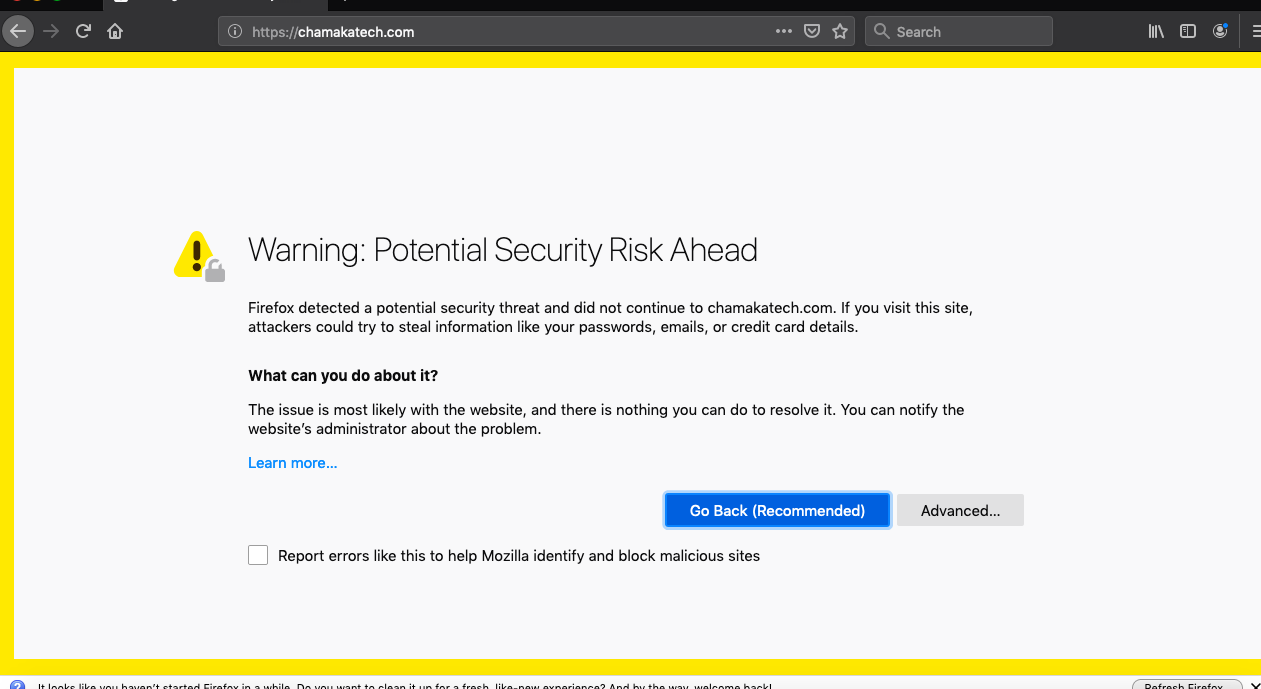
Is automatic rewrites enabled as well as the always use HTTPS yeah?
Page rules shouldn’t really be required no.
Not sure why you are still getting this issue,
If you only recently changed to CloudFlare it could be simply a DNS issue, DNS takes time and it could be up to 24 hours sometimes.
Try alternative DNS if you want?
I always use Google DNS so which is why maybe I can view it currently secure.
@Infinity Actually I am using Mac OS .SO I will wait till tomorrow and check whether the changes occurs else I will message you directly.Thank You
No worries 
I know the photos are missing but the general gist is there.