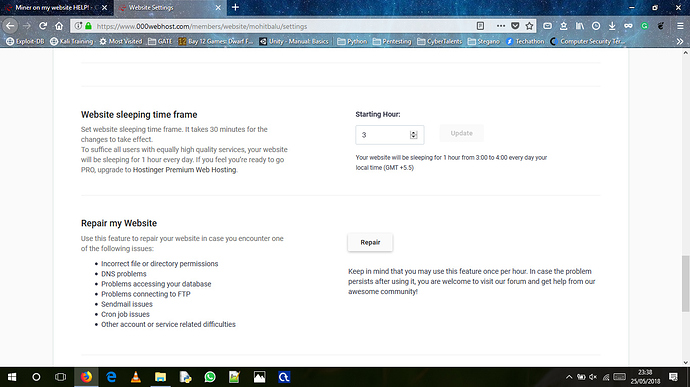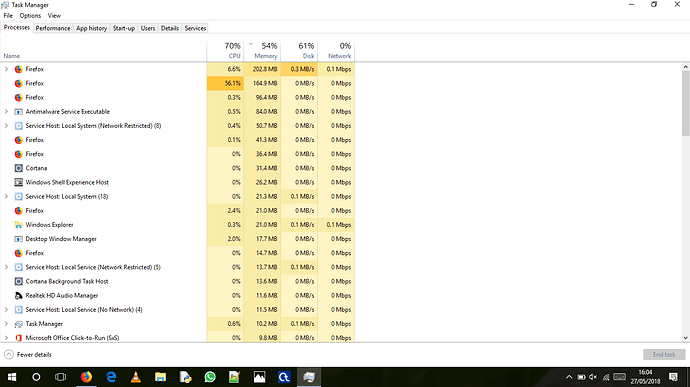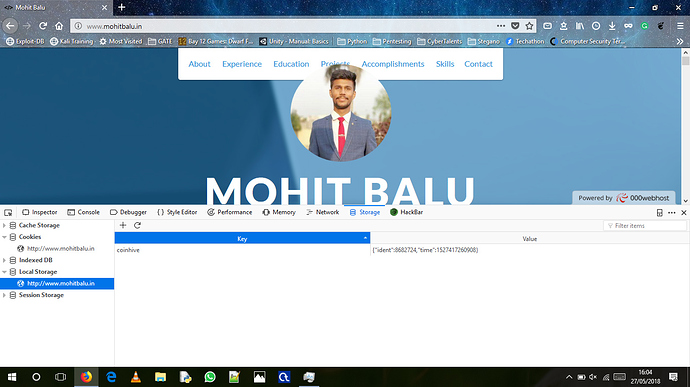I have seen that there is coinhive miner in my website, however I have never used coinhive miners, It saves a cookie value names coinhive from where I get to know about this. It is consuming lot of CPU power whenever someone visits my website. Is it normal or something should be done?
It’s a new feature which we have introduced as a replacement or optional feature instead of one hour sleeping of websites daily.
Did you request for being a beta tester?
Thanks for replying, however I haven’t requested to be a beta tester
Check the script you are using 
which script, can you please be specific?
Check your index file if there is any mining script or go to manage website>> settings>> general>> Scroll down and see if there is any feature called mining
Also, website name please? 
I get to know that It is a new feature but I haven’t opted for being a beta tester, so this should not happen unless I changed my option from sleeping to mining.
If it was turned on then just simply turn it off and continue using sleep feature.
Umm and did you found any <script> related to mining in your index file?
Yeah, I have tried and I am sure there is no mining script in index file or any of the file in my file storage.
That’s weird 
Yups, So what can be done?
is today the first time you have faced this!
Yeah, It’s the first time I came across this, as I was inspecting the source code of my website.
Is this a theme, or you built it? 
Any screenshots of the issue?
I have checked all of your files and see no code that would suggest there is a miner, I have also loaded all of your files in the browser and checked sourcecode but again can’t find any trace of any miners.
I downloaded a template and edited it.