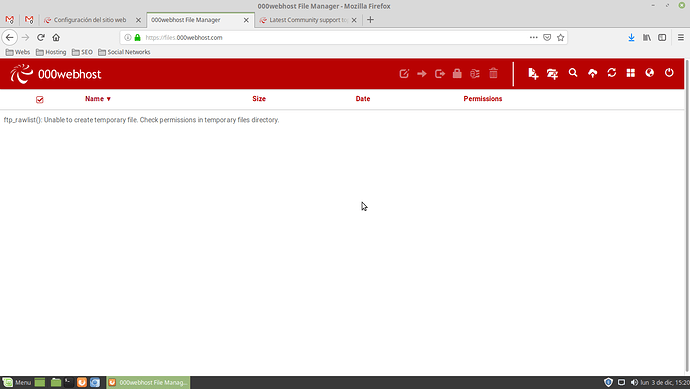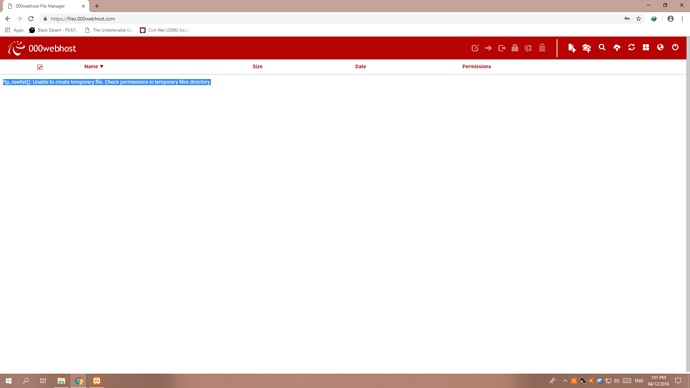The previous problem has been resolved but now this appears when trying to access the file manager: “ftp_rawlist(): Unable to create temporary file. Check permissions in temporary files directory”. web address: amadosou.000webhostapp.com
Still team are working on it sadly.
Hi, I can not access sites through ftp (filezilla, mc) or file manager.
nikigame.000webhostapp.com
nikiclub.000webhostapp.com
“Repair my Website” did not help.
Renew ftp password did not help.
Please help or fix.
THE TEAM ARE STILL WORKING ON THE FTP / FILE MANAGER ISSUES
PLEASE REFER TO THE INITIAL TWO POSTS OF THIS THREAD AND THE ALTERNATIVE THREAD BY SULLIOPS.
Thank you.
I have two websites for my company.
http://insurgencerp.tk
http://nathanrphome.000webhostapp.com
http://cad.insurgencerp.tk
http://nathanrpcad.000webhost.com
Please fix this asap, we cannot update our website!
Yes we are aware of the issue.
The developers/administrator/third party staff are working to resolve the access issues.
Check, so oke this is unfortunately still going on.
Was triple checking everything.
I wish the devs goodluck.
We are affected here too, unable to update website, error code 6 when trying to upload new files, please fix as soon as possible!
We’ll let you know if there are any updates from the Admins regarding this.
Hi,
I had been experiencing the same exact problem, I was able to resolve File Manager problem by going into Settings->General and then on “FTP Details” turn “FTP Transfer”->OFF, wait a few seconds and then turn it back ON. That make the difference for me.
Regards,
AAA
Just tried that, didn’t work here 
We know you’re working. The problem persists for 1 month.
Tell us the fix time. 
Hi!
When I try to access to my File manager (https://dezurdosorg.000webhostapp.com/) I get the next error:
ftp_rawlist(): Unable to create temporary file. Check permissions in temporary files directory.
I’ve tried to logout and login again several times but I never can access to the files.
Regards.
P.D: Sorry, I’ve read this thread late [File Manager & FTP may not be working for some users]
We’re looking into it
Already running fine.
Thanks!
I can access file manager, but for FTP I always get “Log in details are not correct.” and it has been this way for over a month now. Tried redefining password many times, once again today to no avail.
Again, the error “ftp_put (): Disk full - please upload later” when downloading files. Website mupakx.000webhostapp.com
thanks
FTP off-on, and the restoration of the site performed.