I have been building a website called cbupb. Today when I tried to add something I went into the free website builder (zyro) and all my formatting was a mess. My images were overlapping my text and my menus, etc… I tried to restore from backup but it maintained the same formatting issue. The site is cbupb.000webhostapp.com .
Something very odd seems to be happening to me too. I have an HTML file with a form element which contains a number of option buttons, select boxes etc.
<input type="radio" name="gender" ......but when I upload the file and run it, it gets changed to
<input type="radio" name="gender"....if i HTML edit out the in the 1st line, it automatically gets put back in!!
Is something checking my code and deciding that I’m not formatting things correctly???
Thanks
And part of my code has been deleted from the above post!! What’s happening???!!!
There should be a line beginning before the one that says
I’m running Chrome 63.0.3239.132 (Official Build) (64-bit) under Windows 7
@greydev I’m not exactly sure what your issue is because the code you posted isn’t showing up for me either. Can you try again, or post a screenshot?
@piperdoon this issue may be caused by editing on multiple screen sizes — have you been experimenting with the “desktop”, “wide”, “mobile”, and “tablet” features?
…
becomes
IN
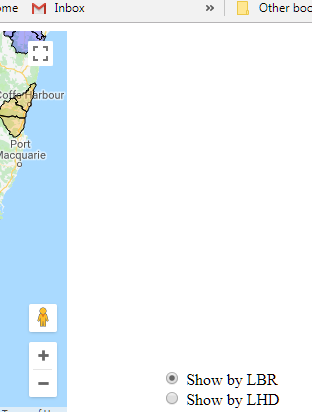
the radio buttons should align with the top of the map, which is at the top of the page
Thanks
The only difference I’m seeing between the two is the lack of "action=' '. The problem I see is that you’ve got a typo that may be correcting itself (in the form of total removal), which is that extra quotation mark next to the word action. Try replacing it with the line below.
<form id='mode-form' style="Position:relative; left:0%; top:0%; width:100%; height:100%" action=' '></form>
Regarding the format, I think that’s a totally separate issue.
I haven’t done anything with my code. There were people assisting me with removing a banner at the bottom of the page a while ago. I am wondering if somebody else changed something as I have not touched anything in quite sometime. The weird thing is I made a backup when my site was finished and when I restore from this backup it is still all jumbled with formatting issues.
If someone you know still has access, that could be your problem. Otherwise, try moving things back, and if the problem persists I’ll have a developer take a look at the issue.
you have not to do anything dont save when problem occure just log out from your site log in again your problem will solve to save your website setting save it ( go to publish option and then click “save draft” or “backup” thanks
I know how to use the editor. This problem occurs even after I log back in (when I do not save). Last night I logged back in and of course all of my content was jumbled and margins/headers/footers were all over the place. I had my padding on my body set to 50 and my footer set to 100 but for some strange reason it would continuously set the body to over 600 and it was also placing text fields that i did not even create at the boom of my page. The www.000webhostapp.com ad text box also reappeared at the bottom left of my page so I deleted it. I was able to fix all of my content but something strange was happening. I have a menu at the top of the page. If I edited one particular item and saved a draft then a second item on the menu would immediately lose its formatting. I had to go back and forth about 3 times editing these 2 items over and over for the changes to finally take. Once it was published I made a backup but I am scared to see what i will have the next time I log in.