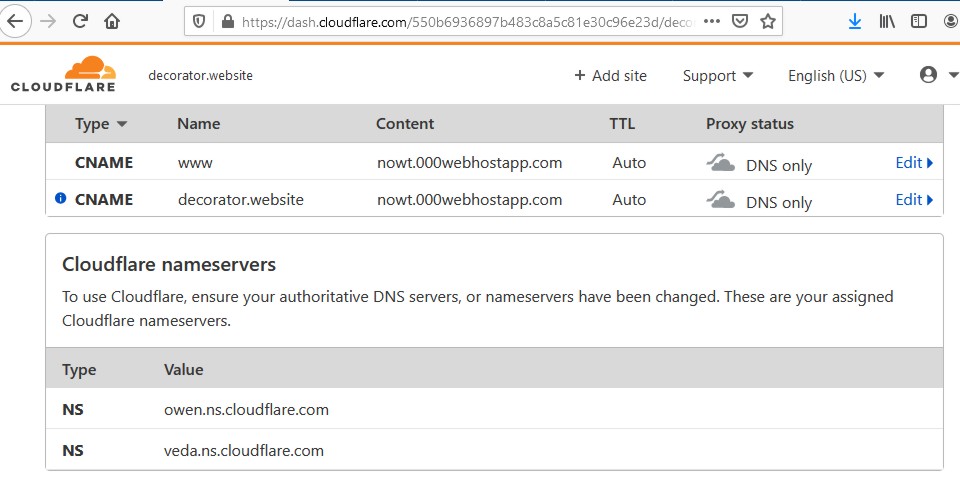Hi all.
I can’t get my head around the differences between the terms “domain”, “domain name”, domain parking”, “domain forwarding”, “sub-domain” etc., so I’m hoping that someone can explain what I need in very simple terms.
… as though you’re talking to your grandfather.
You know:
“Press Start, Grandad”
“It’s at the bottom left of the screen, Grandad.”
“No. Use your mouse, not your finger, Grandad.”
[Pulls hair out in frustration] 
The thing is: I bought a domain name, from Hostinger, about a year ago.
I’d like to have them host my website, but I’m struggling to understand the domain name part of it.
My website is nothing fancy, and doesn’t sell anything, so any basic hosting package will do, but …
I’d like the domain name (that I already have) to be the name of the website and all of the pages that are on it.
What I mean is: I don’t just want my domain name to redirect people to some obscurely-named site/page.
My gallery page should have (in the address bar) : “www. mydomain. com / gallery”
… and not: “www. someobscuredomain. com / gallery” simply because mydomain is just a redirect to someobscuredomain.
I spoke to a Hostinger representative, using the chat facility, and they told me that I wouldn’t be able to use my current domain name for the name of my website if I bought the Premium Shared Hosting package, because … although it comes with a free domain name, I wouldn’t be able to use the one that I have, because it already exists.
He said that I would have to choose a new domain name, or: buy the hosting package, ignore the renewal of my domain name until it becomes available again, and THEN I would be able to have it as the domain name of the website.
Have I explained that properly?
Is that really the only way to do that?
Risk someone else snapping up the domain name by waiting for it to become available again?
Thanks in advance.
John
P.S. According to the posting rules, this thread must include my “000WEBHOSTAPP URL”
That’s a bit tricky, since I haven’t bought the hosting package yet, but I do have a 000 page on my website, so I hope that that will suffice.
It’s https:// nowt.000webhostapp .com/
Sorry for putting spaces in the domain names, but I’d rather not give the spiders any food.