Introduction
Osclass is your one-stop shop to building your own classifieds marketplace.
Create a site with real estate ads, job listings, car classifieds, rentals, or just about anything you can imagine. With dozens of templates, themes and plugins, Osclass is fully customizable.
Download link:- https://osclass.org/page/downloaded
What you’ll need
Before you begin this guide you’ll need the following:
Active 000webhost hosting account
1)Login to your 000webhost control panel. You can do this by visiting https://www.000webhost.com/cpanel-login
2)Fill in your 000webhost details and login to your account.
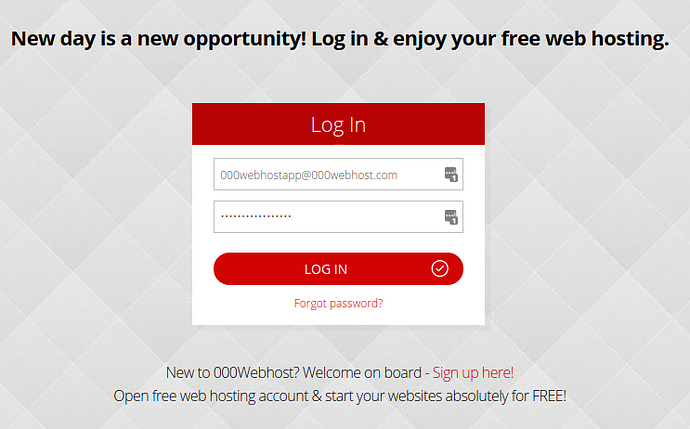
3)Click On “Upload Files”.
4)Then click on “Upload Files now”.
5)After clicking on “Upload Files now”…you wll be redirected to “000webhost File Manager”.
6)Open “public_html” and upload “osclass.3.7.3”
7)Now Right click on “osclass.3.7.3” and hit “Extract”.
(Use this unzipper…if you have problems while extracting, Link:- https://github.com/ndeet/unzipper)
*Note:- Make sure that your php version is 7.0
8)Also create database for your “osclass.3.7.3” site from “Manage Database”
9)Start the installation by visting your domain name and hit “Install”.
10)Make sure you have met all the requirements(has all green ticks), and hit “Run the Install”.
11)Enter Database details and hit “Next”.
12)Enter Admin user details, Contact information and Location and hit “Next”.
13)Finally osclass has been installed, now hit “Finish and go to the administration panel” to open osclass website.
If you have any questions do reply or PM me!!!

