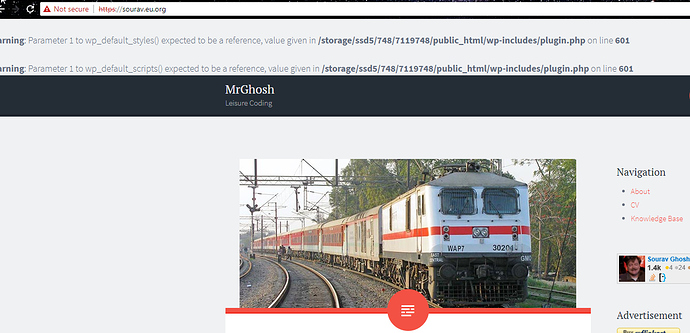I had a free WordPress hosting on hostinger. They are closing their free tier within 2 months. Thus, I have migrated my database and files from there.
Uploaded all files using file manager
created a new database and imported all tables
Changed the wp-config.php with my new DB name, username, and password.
still, my website is not opening. static html files are opening fine but the WP is not opening
dressier-alarms.000webhostapp.com dressier-alarms.000webhostapp.com/readme.html
1 Like
Let me check on that issue real quick
I’ve enabled error debugging in your WordPress configuration, some errors are showing.@Ayu @akhilkumar332
I’ve renamed the plugins folder under wp-content and your site loads now compared to before.
Possibly plugin related?
2 Likes
gypsis
September 13, 2018, 9:33pm
#6
hi
how were you able to import the sql database? it says that Max size is 2,048KiB, but my db is about 8.4MB…
Ayu
September 14, 2018, 3:25am
#7
Hello as i can see you have fresh install of Wordpress now and it’s working quite fine. Post here if you get any issue again.
Ayu
September 14, 2018, 3:29am
#8
@gypsis use any sql file splitter or compress the sql file.
gypsis
September 15, 2018, 8:19pm
#9
i can import a compressed tar.gz database via the sql import then?
Depending on the size you should be able to…
else
https://www.ozerov.de/bigdump/
gypsis
September 15, 2018, 8:39pm
#11
ok, seems that i had to compress a regular .sql file to .zip and then name it to name.sql.zip…