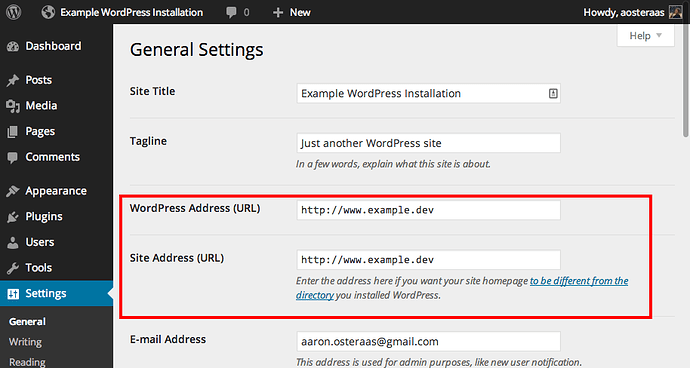Hi!
When I try to upload a image I get a message “Missing a temporary directory”.
Can someone help?
Chk this…may be this can help you!!!
Thank you very much, but it does not work. They say me “If the issue is not resolved, we strongly recommend you to contact your hosting provider as this is a server configuration problem”.
What to do?
Maybe the server isn’t compatible with what you are trying to do, there are a few limits on the free hosting compared to premium which has no limits 
Have you followed the tutorial and created the folder etc?
In the settings of Wordpress, I changed https to http and since then have this problem. Then I returned to https, but the problem remains.
Your site should be accessed using HTTP not HTTPS
Please check that HTTP is within your site URL and if not then correct HTTPS to HTTP within it.
Also I’d recommend installing the plugin called Force HTTP which you can search and install for else
If you’d like to use HTTPS then visit www.Hosting24.com, get some shared hosting, a dedicated IP address and install an SSL certificate and you’ll be able to correctly and securely use SSL features - unless you are exchanging credit card information there isn’t much need for it on a WordPress site for example however.
In the settings of Wordpress, I changed https to http and since then have this problem. Then I returned to https, but the problem remains.
Don’t return to https
Ок!
Well now is http with the plugin “WordPress Force HTTP”.
Мany have I done wrong things?
When you upload images does it still appear with error?
Unfortunately, yes!
,
Have you tried both fixes?

If it still occurs I’d make a support request over at WordPress forums else reinstall it.
You could just use FTP to upload your images then link them within the post surely? idk I don’t use WordPress that often.