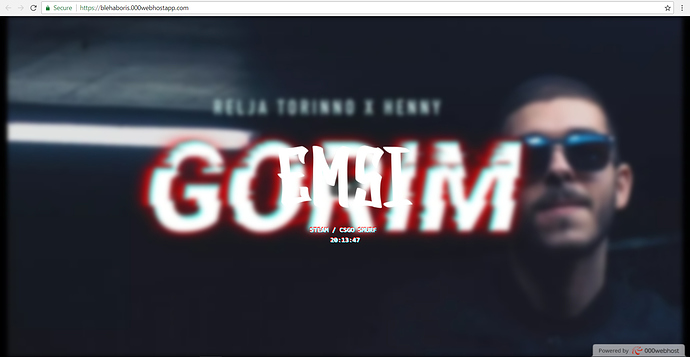My website is down for a few days now, I can’t access it. Can you help me out?
Provided your website address is? 
It is working, no? 
You could try following one of the tutorials below that fits you 
If the above does not work, try:
- Restart your router
- Hit the power off button of your router
- Wait 10 seconds
- Power it on again
- Flush your DNS
- Windows:
- Hit
Win+R
- Type
ipconfig /flushdns
- Hit
Enter
- MacOS:
- Open the terminal
- MacOS® 10.10.4 and above:
sudo killall -HUP mDNSResponder
- MacOS 10.10.1, 10.10.2, and 10.10.3:
sudo discoveryutil mdnsflushcache
- MacOS 10.7, 10.8, and 10.9:
sudo killall -HUP mDNSResponder
- MacOS 10.5 and 10.6:
sudo dscacheutil -flushcache
- Ubuntu
- Open the terminal
- Run the following command:
systemctl restart systemd-resolved.service
2 Likes