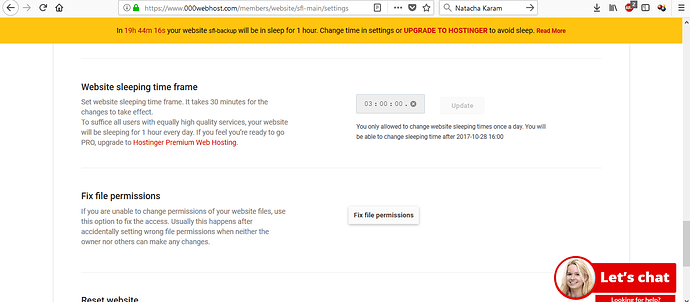@Cadion22 your site is now awake. 
I am trying to adjust the sleep time on my free site to 3 AM. I entered 03:00:00 in the sleep time field in settings, assuming those fields were based on a 24-hour clock since I saw no AM/PM option; it adjusted the time to 3 PM. What do I have to do the change the sleep time to 3 AM??
Can you screenshot it at the moment?
0300 should be 3am?
Sure. I don’t see anything that says AM or PM but when I set it this morning, it said my sleep time would be 15:00:00 rather than 3:00:00 even though I’d set 3:00:00.
A couple of things aren’t clear to me:
- Is this form using a 12 hour clock or a 24 hour clock? If it’s a 12 hour clock, how do I set AM or PM?
- What timezone is this form assuming? In other words, if I set it for 03:00:00 on a 24 hour clock, is that 3 AM GMT or 3 AM in my timezone, which is EST? Or the timezone where 000webhost’s servers are located?
This form would be a LOT better if it made this clear!
Okay, this service is starting to make me feel as if I should use a different service for many reasons…
But for now…
The primary issue is with my server being offline and it’s always showed the offline status being as so:
“In 15h 51m 25s your website doft will be in sleep for 1 hour. Change time in settings or UPGRADE TO HOSTINGER to avoid sleep. Read More”
It’s only been accessible a few times (VERY FEW) where it for some reason comes back online once again.
The time was set for the website to be offline at 3:00AM to 4:00 AM (As it states). However, it does not sleep at those times and it goes offline during the middle of the day when I need it the MOST!!!
I can’t rely on this service if it deactivates my own server/website every single day for many MANY hours!
There is nothing wrong on my side, and I know because I checked.
The file (and the rest of the other files) is: https://doft.000webhostapp.com/KKHS/Developer/Senior%20Project%20Portfolio%20Assets/SPP%20Images/simple-header-blended-small.png
I am using that image for my Senior Project Portfolio website along with my own SCHOOL’s website being hosted on this server.
I might need to set-up the personal web hosting service, which by the way is FREE! and is as reliable as one can make it. In other words, by using the ISP’s internet services, I can host all of the files for free without any of the files being unaccessible as how this website does, and the best part, free 24/7 everyday!
So if this is not fixed, I might need to just use that method instead for reliability!
hello
any idea when this problem will get a fix?
thanks , mike.
mine is sleeping too, ill post here since i dont want to make a new topic.
http://ejb.000webhostapp.com
My Site has been sleeping for 3 days now
https://wizardsftp.000webhostapp.com/
hope to see it working soon
Hello. I would like to know with what criteria put the sites to sleep. My website oversleep overtime. I only have my resume but it seems that I make jokes with the website because you make jokes with my site. I need the site to get work. I think the best thing is to cancel the free sites if that’s what you want, You just do it clearly. http://dcd.000webhostapp.com/
This is the trick, they want to frustrate us with this sleeping gimmick. i started to migrate my projects and then i will say good bye
Well, it’s not how it works, our servers have been overloaded by the huge amount of users who joined recently 
My web is sleeping ! 5 days and i still waiting... PLEASEE
THIS IS MY WEBSITE
https://el-chollonazo.000webhostapp.com/
elchollonazo.ml
My website says it will be sleeping in 20 hrs but is inaccessible.
This sleeping business is just absurd.
It is a shame as FTP and File manager seem to be working ok.
Jorge1234 site working for me.
Now loading - don’t know what was going on.
Sorry!
Developers are still working on things 
My website says that it is still slpeeing after the slotted time as it says it should be active and will not sleep until 22 hours from now. Any way that this can be fixed? My website is:
https://commonsense-cliff.000webhostapp.com/dreamweaver2/exercise2/gamepicker/gamepicker/index.html