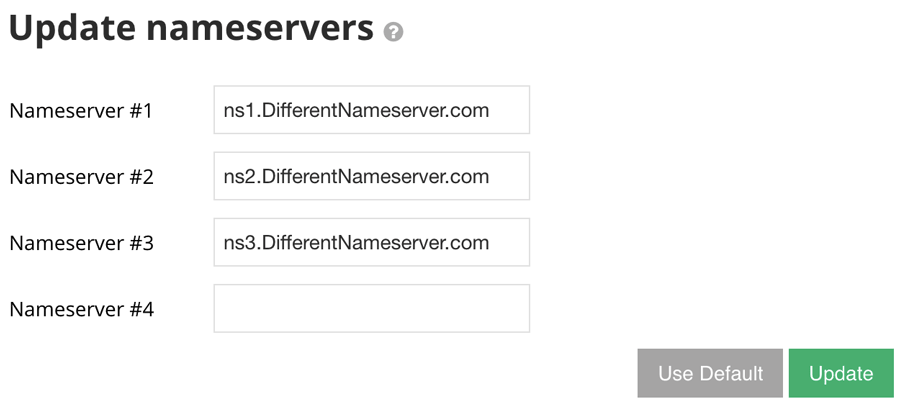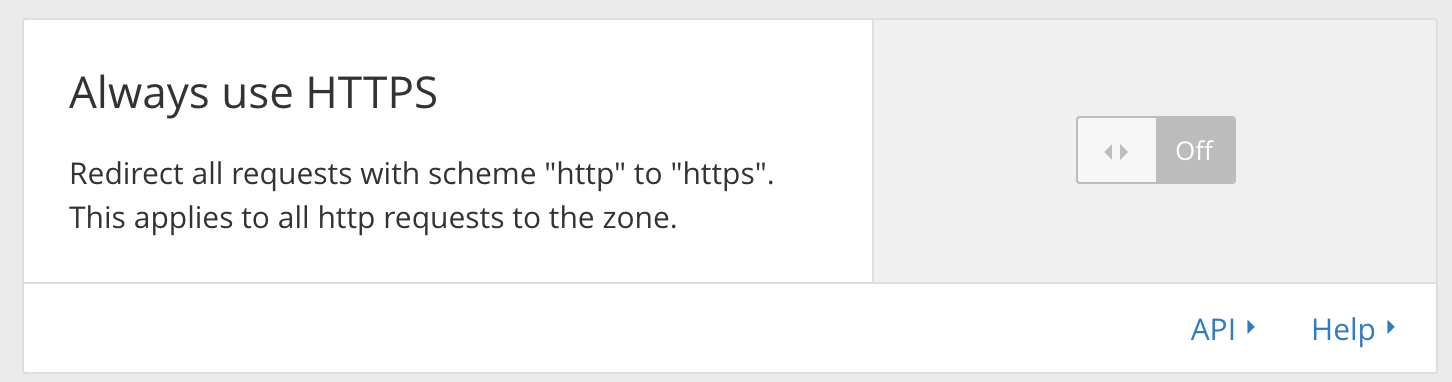Hello
After registering and purchasing a domain name on the netsons platform, I tried to point the domain name to the 000webhost nameservers, but without success.
Following a first method, after changing the nameservers, the domain went to “pending update”. After that, I parked the domain name on 000webhost, but the propagation was not successful.
Following a second method, I created a CNAME record in the DNS zone, but going to point the domain name, 000webhost answers me that the domain name is not correctly directed to the nameservers.
The netsons technical assistance answered me this way:
"Regarding the change of nameservers, the NIC (the .it domain name manager) rejects the change because there are errors on the DNS zone. You can perform a test on this link https: //dns-check.nic. it / and show it to the provider that holds the nameservers. "
How can I solve the problem?
Thanks.
So if you use ns01.000webhost.com and ns02.000webhost.com which message do you get via your registrar?
Warning! The panwebdesign.it domain, which you are trying to park on nameservers external to Netsons, appears to have incorrect nameservers.
N.B. the nameserver change is approved ONLY and EXCLUSIVELY by the NIC.
If the nameserver is NOT updated then the NIC DOES NOT have the assigned permission because the new nameservers do not have a correct configuration of the relative zone files.
In this case, check the DNS zone configuration of the domain is identical to the one on www.netsons.com> customer area> domain panel> control panel> DNS panel or contact the assistance of those who provide the nameserver service.
For more information, contact the NIC assistance on the numbers registered on www.nic.it
That sounds very odd and technical, if you request your domain registrar to manually update and approve NAMESERVERS TO BE POINTED FOR YOUR DOMAIN TO NS01.000WEBHOST.COM AND NS02.000WEBHOST.COM
You don’t want to “setup custom nameservers” you just need to POINT your domain to EXTERNAL DNS NAMESERVERS.
Can you explain me how to modify or create records correctly in the DNS zone?
Thanks.
Depending on the registrar it differs.
Most will have a space for EXTERNAL NAMESERVERS to be added to be pointed to.
Not created as a lot of people assume.
Hello.
I succeeded, also thanks to the help of technical assistance, in making the domain point towards 000webhost.
It remains a problem.
I would like to force a redirect from http to https. I have already activated an SSL certificate, and it works correctly, but the http traffic is not automatically redirected to https.
I tried to modify the htaccess file in different ways, but without success.
You can only use HTTPS on the free platform by method of CloudFlare as far as I am aware?
Good evening.
Yes, I actually activated the certificate on Cloudflare.
Is there a way to automatically redirect traffic from http to https?
Using their option within CloudFlare “always redirect to HTTPS” or “always use HTTPS”
So, should the settings change be made by Cloudflare, not by 000webhost?
Which panel should I go to? I can’t find the setting to edit …
Ok, I found the setting, I modified it and it works.
This topic was automatically closed after 20 hours. New replies are no longer allowed.