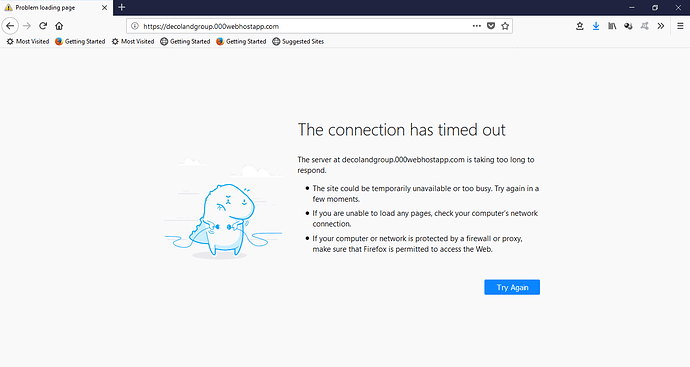How do we do that exactly?
the issue is my project needs https
In .htaccess inside public_html
use
# BEGIN Force HTTP
RewriteEngine On
RewriteCond %{SERVER_PORT} 443
RewriteRule ^(.*)$ http://yourdomain.com/$1 [R=301,L]
# END Force HTTP
REPLACE YOURDOMAIN.COM WITH YOURDOMAIN.000WEBHOSTAPP.COM
Hopefully SSL will be resumed tomorrow
thanks for this solution hope it will be compatible with the external requests that comes to my api
also i cant edit files at all on my server and it says this 
note : i’m using only 5kb on this hosting and it says this
doesnt allow adding or editing files but it allows deleting
Same thing here : https://webstrasbourg.000webhostapp.com
I’ve tried modifying the Htaccess file but it doesnt seem to contain whatever i need to replace with the right domain name, just this :
HTID:*******: DO NOT REMOVE OR MODIFY THIS LINE AND THE LINES BELOW
php_value display_errors 1
DO NOT REMOVE OR MODIFY THIS LINE AND THE LINES ABOVE HTID:*******:
the HTID field is not missing i’m just a huge noob so i censored it, not knowing if it was dangerous info to share here ^^
Thanks for your work devs, i’m sure you’ll fix it soon <3
If you want copy and edit and paste my code above under existing .htaccess data.
Will update hopefully today when developer confirms fix or a estimated time of fix.
Hey i tried copying your code(thanks for the assist), it didnt work but when reuploading i couldnt have htaccess in its original format (wich seems to be none ?) it was uploaded as txt, does this have an effect ?
Yes it won’t work like that the exact file needs to be .htaccess nothing else.
If you rename the file from etc.txt to . htaccess the filename should change along with file type hopefully.
I got this error in IE, chrome and firefox.
My site is https://leo-lam.000webhostapp.com
I use the work around provided by Big TimeGlobal (thanks buddy) to uncheck the “check cert option”. It works.
However, it is not safe when browsing the internet.
As a result, I turn it off when I need to access my 000 site and turn it on with restarting my browser when I browsing the internet.
for me all the issues has been solved now
the https is back up and running and the host is fully functional
appreciate all the help
EDIT : i tested all the links that are listed above and they are all working fine so i will be marking this as a solution
@tautvis the developer has confirmed the issue should be resolved.
Many thanks to those patiently waiting!
Apologies once again!
Seems fine try flushing your DNS cache, history, browser data cache etc.