I just transferred my domain to a .ml domain. I noticed that the woocmmerce shop card and search icon is just a square. How do I make the image show up.
Also, how do I get https onto that domain?
I just transferred my domain to a .ml domain. I noticed that the woocmmerce shop card and search icon is just a square. How do I make the image show up.
Also, how do I get https onto that domain?
@JFVTV Strange loads fine from your *.000webhostapp.com url.
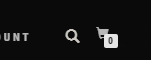
But from custom domain… it show blocks.
i’ll check in sometimme and i’ll get back to you…
Are you using wordpress?
ok thank you so much
Hi @JFVTV!
You had to change all Wordpress URLs to http://dropthattrap.ml. I did that for you 
Please clear your browser cache and try loading your site again.
it worked! How do I get an ssl certificate on the domain so it doesn’t give the link is unsafe error (thank u so much!)
thanks is there a way to change the default 000webhost name servers?
First you have to buy a domain.
thanks is there a way to change the default 000webhost name servers?
What do you mean? There are two ways to link your domain: by parking (using 000webhost NS and then linking) or by CNAME records linking.
By linking your domain through CloudFlare you are required to use CNAME linking. If you use CNAME records you no longer need to park your domain, therefore no need to use 000webhost NSs. Use CloudFlare’s ones instead, as the tutorial asks 
it is asking me to replace the 000webhost name servers with cloudflare’s how am I able to access and change the name servers for 000webhost
To update cloudflare nameservers on your domain dns:-
1)Log in to your freenom account.
2)Then to “Manage” of “dropthattrap.ml”.
3)Now got to “NameServers” and update nameservers given by cloudflare.
You need to only have the two CloudFlare nameservers added in your DNS manager. Remove the 2 for 000webhost. You can point your domain via CNAME in CloudFlare later. 
If I helped you, please mark the green solution button 